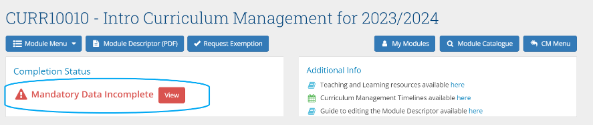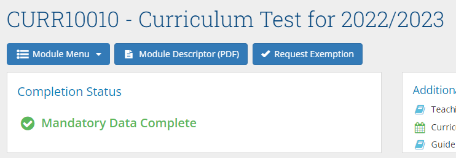A module is a self-contained unit of learning conveyed in terms of learning outcomes. The required elements of a module descriptor are specified in the Academic Regulations, section 3.16.
A module descriptor provides information to students and is published to the UCD Course Search in June each year ahead of the upcoming academic year. Any changes made to the module descriptor throughout the year will be updated on the Course Search.
Certain module details are also key to operational processes such as registration, timetabling and assessment & remediation. Therefore, because of the above, it is important that information recorded in a module descriptor is accurate and up to date.