Note: The Millennium Compliancy test can either be run from either
floppy disk or from the Network. A floppy disk containing the Millennium
Compliancy testing software can be obtained (after February 12th) from
the Secretary of your department or by choosing ![]() and Run and entering the command MAKEFLOP.
and Run and entering the command MAKEFLOP.
The test will restart you PC five times. This may result in loss of data if you have any applications running so...
BEFORE RUNNING THE MILLENNIUM COMPLIANCE TEST QUIT ALL APPLICATIONS
| Running the test from a floppy disk | Running the test from the Network | |
| Insert the floppy disk in drive A:. Click on the
At the prompt type A:\TFTEST32 and click |
Click on the
At the prompt type TFTEST32 and click |
The following screen will be displayed.
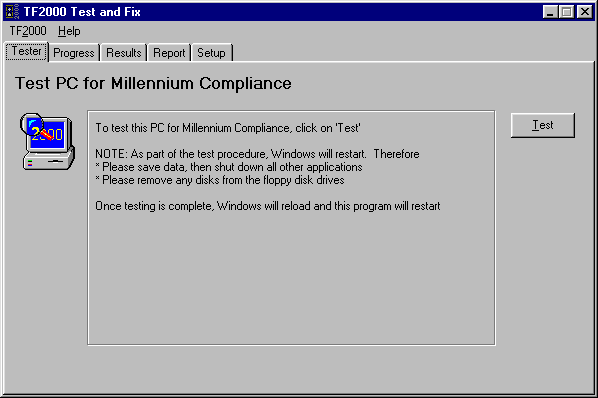
Now remove any disks from the floppy disk drives. To begin the test
click on the ![]() button. Windows 95 will be restarted and the testing will begin. During
the course of the test your PC will be restarted five times. When the testing
has completed Windows 95 is restarted and you will be requested to login
again. After logging in the test results are displayed.
button. Windows 95 will be restarted and the testing will begin. During
the course of the test your PC will be restarted five times. When the testing
has completed Windows 95 is restarted and you will be requested to login
again. After logging in the test results are displayed.
If your PC passed the test then goto "My
PC Passed the Test" otherwise goto "My
PC Failed the Test".
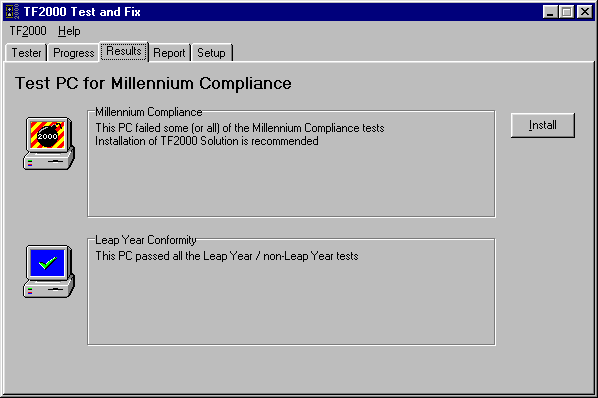
The example above shows a PC which failed the Year 2000 test but passed
the Leap Year test. It is recommended that you install the software solution
in order to make your PC Millennium Compliant. Click on ![]() to install the solution. The following screen is displayed.
to install the solution. The following screen is displayed.
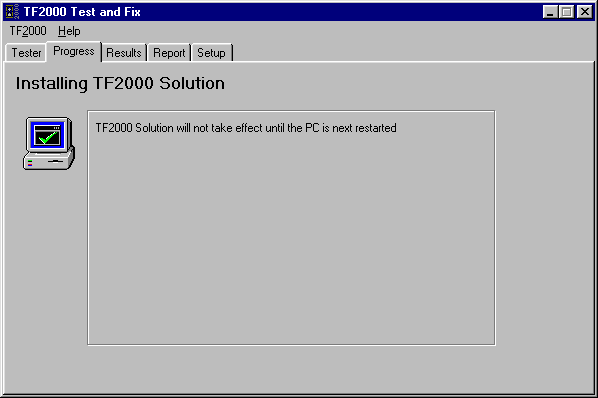
In order for the software solution to take effect you must restart your
PC. If you would like to view a detailed report on the test click on the ![]() .
The following screen is displayed.
.
The following screen is displayed.
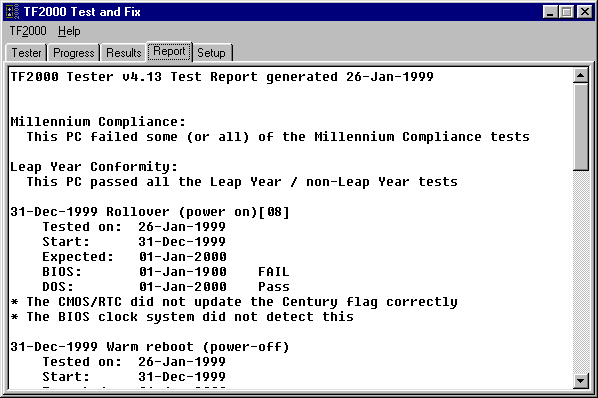
The above example shows the report for a PC that failed one of the tests.
You can scroll through the results by using the ![]() ,
, ![]() ,
, ![]() ,
,![]() ,
, ![]() and
and![]() keys.
keys.
When you have finished viewing the result click on ![]() to close the window or choose Exit from the TF2000 menu.
to close the window or choose Exit from the TF2000 menu.
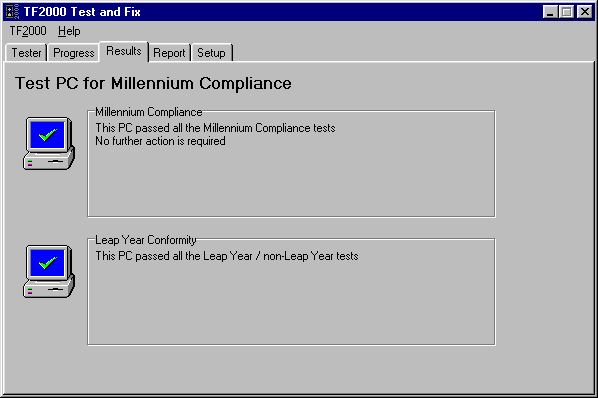
To View the results of the test click on the ![]() tab. The following screen is displayed
tab. The following screen is displayed
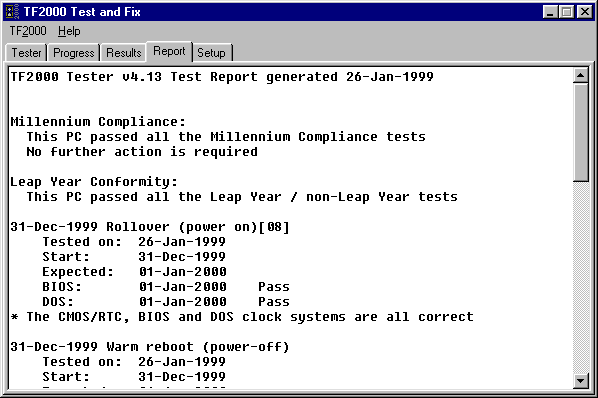
The above example shows the results for a PC that passed the test and is fully Millennium Compliant.
You can scroll through the results by using the ![]() ,
, ![]() ,
, ![]() ,
, ![]() ,
, ![]() and
and ![]() keys.
keys.
When you have finished viewing the result click on ![]() to close the window or choose Exit from the TF2000 menu.
to close the window or choose Exit from the TF2000 menu.