Update to Multi Factor Authentication - A New Look for Second Factor Authentication
Friday, 23 February, 2024
From Tuesday, 5 March you will see a new look for Duo Security as we roll out a redesigned Duo authentication prompt. No action is required on your part. This is to notify you of the upcoming changes to the Duo user interface (UI) and let you know what to expect.
What is changing?
The Current Traditional Prompt is being replaced with the new Universal Prompt. The Duo Universal Prompt is a new style of Duo prompt. It introduces a new look and feel, greater security, new ways to verify your identity, and other changes.
| Traditional DUO Prompt | New Universal Prompt |
|---|---|
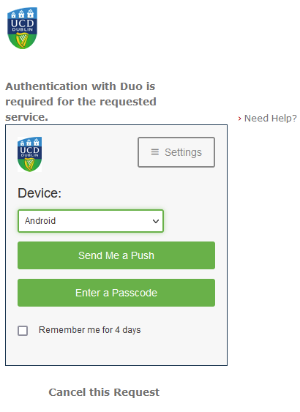 |
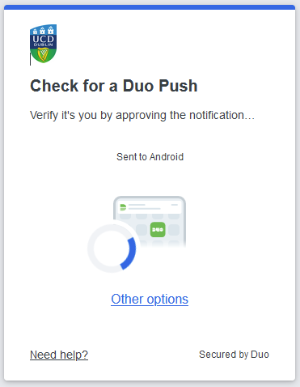 |
When the Duo Universal Prompt launches, will I need to do anything?
No. If you are enrolled in Duo today, you will not need to re-enroll or change any Duo settings when the new prompt launches.
Reduce the Number of Times You Need to Authenticate
Instead of checking the Traditional Prompt's Remember me for 4 days checkbox, the Universal Prompt will ask if you would like it to Trust the Device after you authenticate. If you click the “Yes, This is my Device”, you will not need to authenticate with Duo when you log in using this browser for the next 4 days.
After you have used the “Yes, This is my Device” option for the first time with a particular browser and device, a Trust browser checkbox will appear directly in the prompt itself.
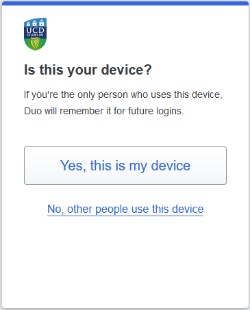
What is New?
- Improves usability, remembers which second factor device last used for verification and automatically sends a notification to it again.
- Automatic Push: Once upgraded to the Universal Prompt, it will automatically send a Duo Push to your second factor device without needing to click a button (assuming you use Duo Push).
UCD IT Services
Computer Centre, University College Dublin, Belfield, Dublin 4, Ireland.Contact us via the UCD IT Support Hub: www.ucd.ie/ithelp