Update to UCDs Staff and Research VPN Service
Friday, 15 March, 2024
From Thursday, 28 March you will see a new login page when you access UCDs VPN service (gate.ucd.ie).
What is changing?
The current login to the VPN is being replaced with the new DUO Single Sign-On prompt.
| Current login | New Login |
|---|---|
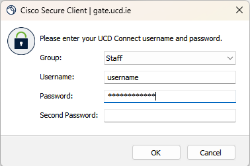 |
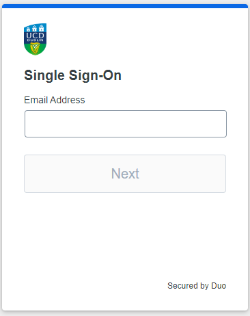 |
New Login
If you wish to login to gate.ucd.ie you must now enter your UCD email address and click Next followed by your UCD Connect password
Once you have successfully entered your UCD credentials, you should then receive a DUO push notification on the DUO app of your chosen second factor authentication device.
Click “Other options” if you wish to enter a DUO passcode.
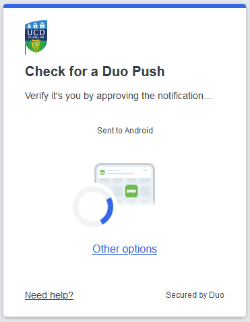
You will then be asked to Trust your device.
Click “Yes, This is my Device” if you are the sole user of your device and “No, other people use my device” if you are using a public or shared computer.
If you choose “Yes, This is my Device” you will not have to re-authenticate with DUO for 4 days.
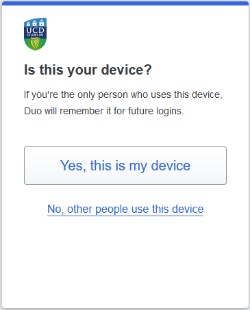
Once approved in the DUO app, you will be logged into the VPN
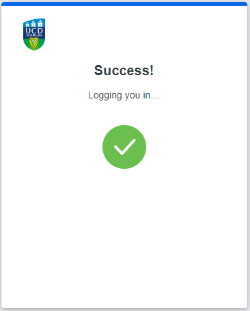
UCD IT Services
Computer Centre, University College Dublin, Belfield, Dublin 4, Ireland.Contact us via the UCD IT Support Hub: www.ucd.ie/ithelp