Module Builder
The module builder is a Brightspace tool that enables you to build a module structure from one consolidated interface allowing you to visualise and review your entire module at once. Whether you are designing your module from scratch or updating the existing structure, it is recommended that you consider the use of this tool as it will enable you to incorporate instructional design best practice.
The module builder facilitates you viewing your module structure in a hierarchical view, which can be very useful when it comes to structuring units and subunits within your module. As you build your module, the module builder interacts with the following Brightspace areas and tools: my learning (content area), manage files, discussions, assignments, quizzes, grades and learning outcomes (please note the possibility of linking activities and items to learning outcomes is currently not available in UCD).
The module builder also allows you to copy the structure of one unit to another, this is useful if you want to quickly replicate a structure for every week/theme before adding content. Learning materials and activities can be added directly via the module builder using the drag and drop functionality once you have the overall structure created.
Module Builder Interface
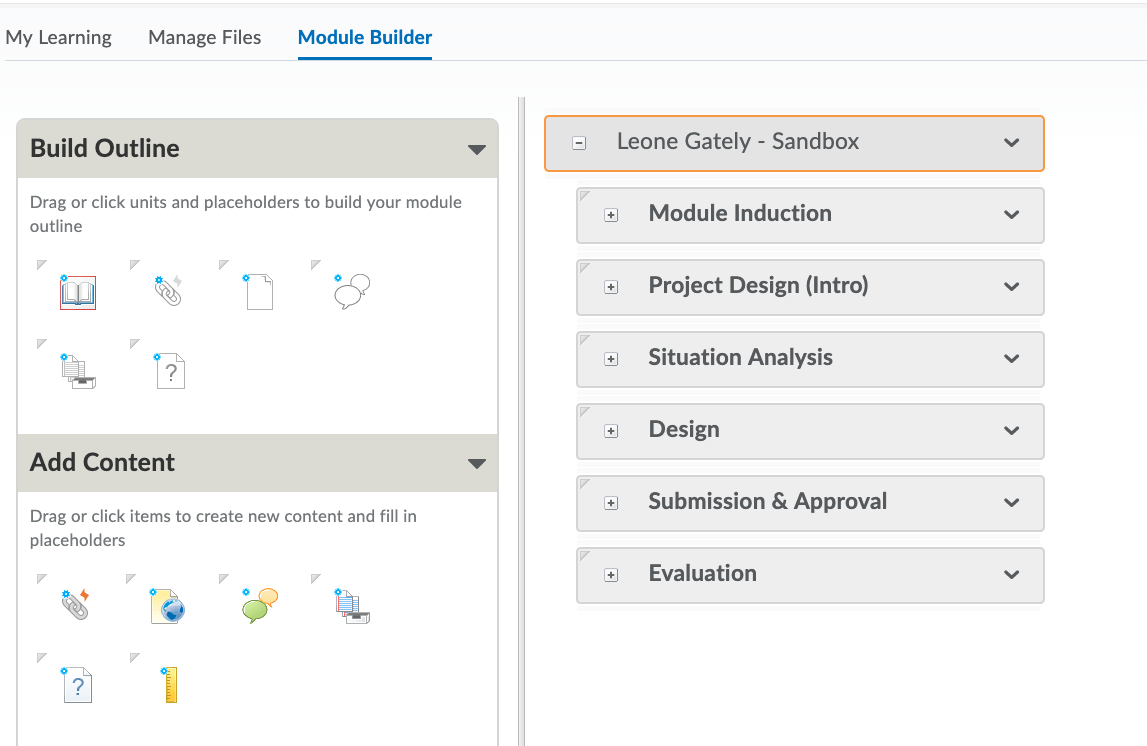
Learn More
This tool is accessible in Brightspace via the Module Tools/Module Admin and then by selecting the Module Builder. To learn more about the Module Builder and how this tool can assist in structuring your module.