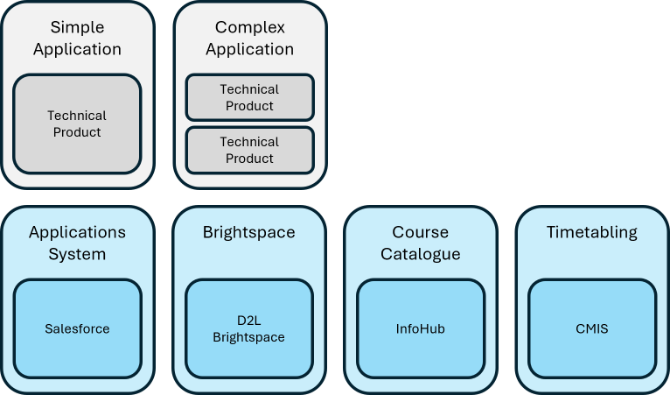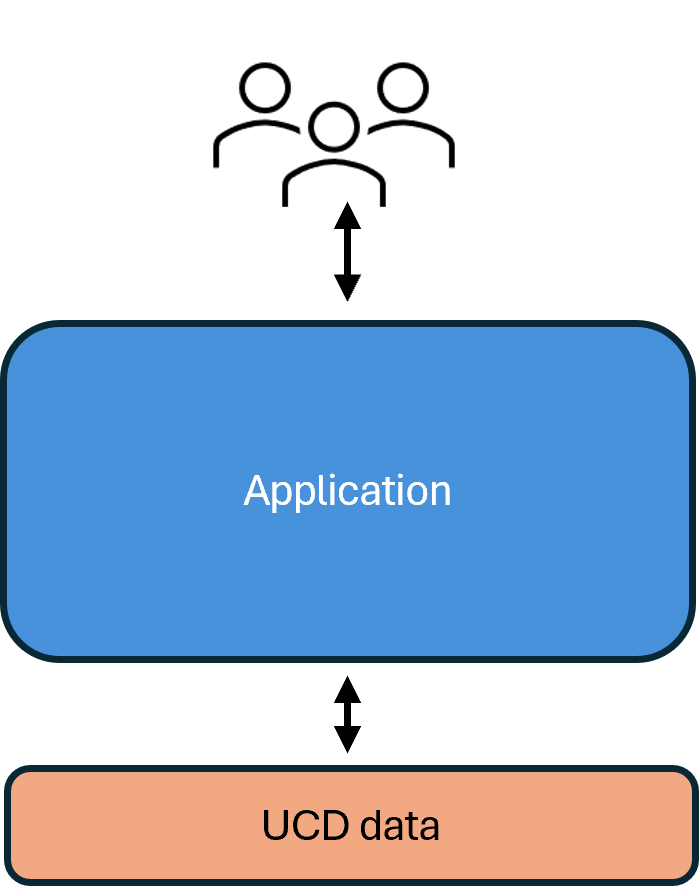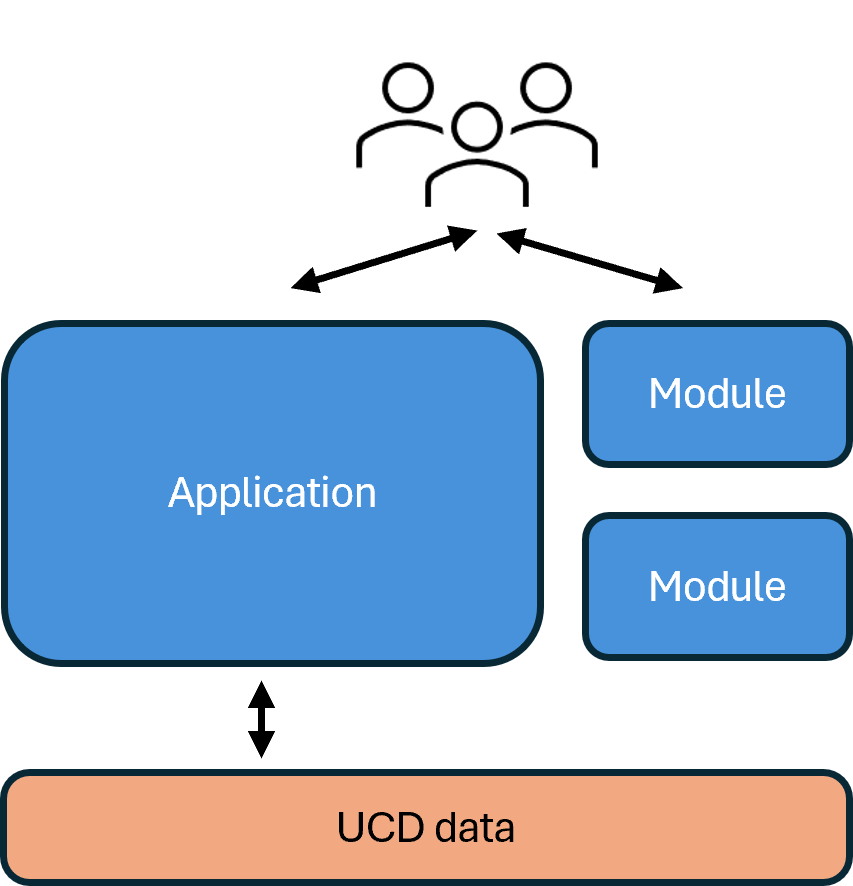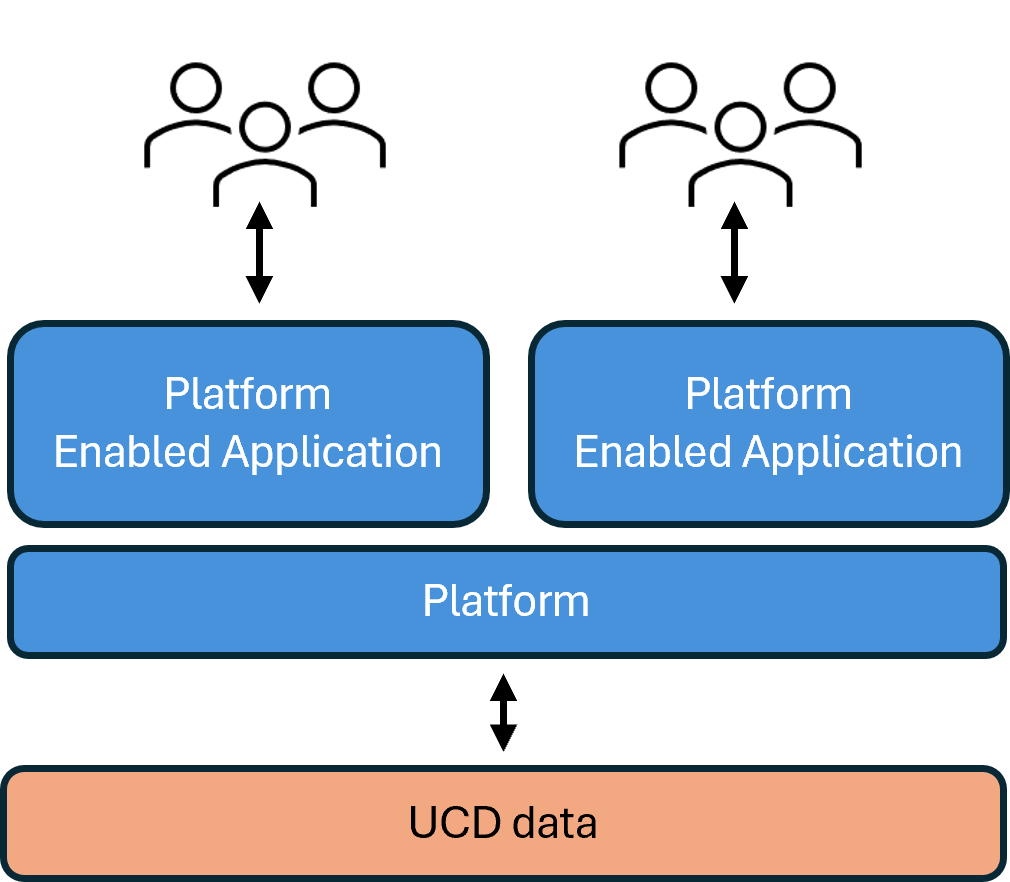| Use Case |
Is this an Enterprise Enabling Solution? |
| Solutions that do not support business activities, capabilities or processes I.e. Tools or apps that individuals have personally enabled and use for their own activities. Includes websites used for personal research, content consumption, etc. E.g. Personal Banking apps, apps and websites for booking flights / hotels / taxis , social media apps, health & wellness apps, AI tools / assistants used for personal productivity No - However the use of AI within UCD should comply with UCD’s AI Principles |
No |
| Solutions used in the delivery of academic and taught research programmes within UCD E.g. learning management systems, assessment and quiz tools, course materials content creation, etc… |
Yes |
| Solutions supporting research management within UCD. E.g. Research management systems, research databases, approved shared research software, specialised simulation or modeling software, data collection tools |
Yes |
| Specialised learning applications (e.g. stats analysis software, specialised simulation / modeling software, data collection tools) |
Yes |
| Solutions supporting specific functions - enabling, supporting or contributing to Business Capabilities / Activities / Processes within UCD E.g. Library Systems, Finance and HR Platforms, Legal case management systems |
Yes |
| The technical infrastructure - platforms and systems - that enabling the applications that support UCD’s business activities, capabilities and processes. |
Yes |
| Bespoke or experimental systems selected, configured, or developed by individual researchers or research groups to meet niche, discipline-specific, or project-specific requirements/outputs/outcomes No - however
- All servers/devices connected to the UCD network must be registered in the Device Registration Portal
- All Research Data must be align to UCD’s Research Data Management Policy
- Any solution that support Research Management or are used for delivery of academic and taught research programmes should be registered
|
No |
| Websites that require a UCD subscription, contract or are used for business related research, content creation, etc, E.g. Gartner, InfoTech, |
Yes |
| Cloud Services used that require a UCD subscription or contract E.g. HEAnet Brokered Services, |
Yes |
| Consumer software and cloud services used to creating “UCD content”, including documentation, training and support materials, etc, E.g. Canva, Miro, Adobe |
Yes |
| Apps on your phone. No - unless it support a business activities, capabilities or processes. |
Probably not … |
| Internally managed server. No - unless it support a business activities, capabilities or processes. |
Probably not … |
| UCD website running on a web hosting platform such as Plesk, Wex, Squarespace. No - unless it support a business activities, capabilities or processes. |
Probably not … |
| UCD website running on a UCD’s T4 CMS Platform. No - the website is viewed as data/content. The Application TerminalFour CMS has already been captured as university-wide application |
No |
| Heavily customised Google/O365 form that supports a business process, or collects data that supports business decision making |
Yes |
| Google/Excel spreadsheet that holds data that supports business decision making. No this is seen as data/content |
No |
| Application that ETLs (Extracts, Transforms, Loads) or consolidates data from multiple sources to convert into a usable format - supporting a business process or decision making. |
Yes |
| Google/Teams site that is used for file sharing, communication, project management? No these are seen as data/content. Google and Teams have already been captured as university-wide applications. |
No |
| I’m running the same software or cloud service as another school/college/unit - but it's not listed in the Application Catalogue Where schools have separate agreements, contracts, licences, etc… each should be captured as a local application |
Yes |
| It’s free (or UCD don’t pay for it) All applications that support UCD’s business activities, capabilities or processes, regardless of cost, must be registered |
Yes |
| It’s just used by just one person and/or on one machine All applications that support UCD’s business activities, capabilities or processes, regardless of scale or number of users, must be registered |
Yes |
| It’s required by students as part of their Learning/Teaching or Taught Research module? All applications used to enable business, teaching or research activities, must be registered. |
Yes |
| Software developed be a UCD Researcher for the duration of the project, to address a specific research output/outcome No - systems developed by a researcher (or research team), for the duration of the project, to address a specific research output/outcome are out of scope |
No |
| It’s not used for Business, Teaching or Research, isn’t paid for by UCD, and doesn’t store or process any UCD data. No - Applications that do not support business activities, capabilities or processes are out of scope |
No |
| System software - Operating Systems, Device Drivers, Utility/Configuration Software - software packages that control the hardware of your server, desktop or laptop machine? No - The system software packages installed that make your laptop/desktop/server usable don’t need to be registered |
No |
| Web browser. No - a web browser only allows a user to access/consume other applications, and is not seen as an enterprise application itself. |
No |
| An External Integration Point is a system or service provided by a third party that UCD has built an interface or integration into, that UCD shares data across. Yes - Where an interface or integration between a UCD application and an external system is in place - the external systems should be recorded to provide UCD with visibility and governance over the ecosystem of core integrations supporting its operations. E.g. Examples would include a secure API exchanging enrolment data with an accredited partner system, and statutory reporting feed to a regulatory body with a return integration, would both be captured as an external systems with established interfaces/integrations. No - Where there is no established interface or integration. E.g. returning a completed report to external auditors, via their web portal. |
Yes |