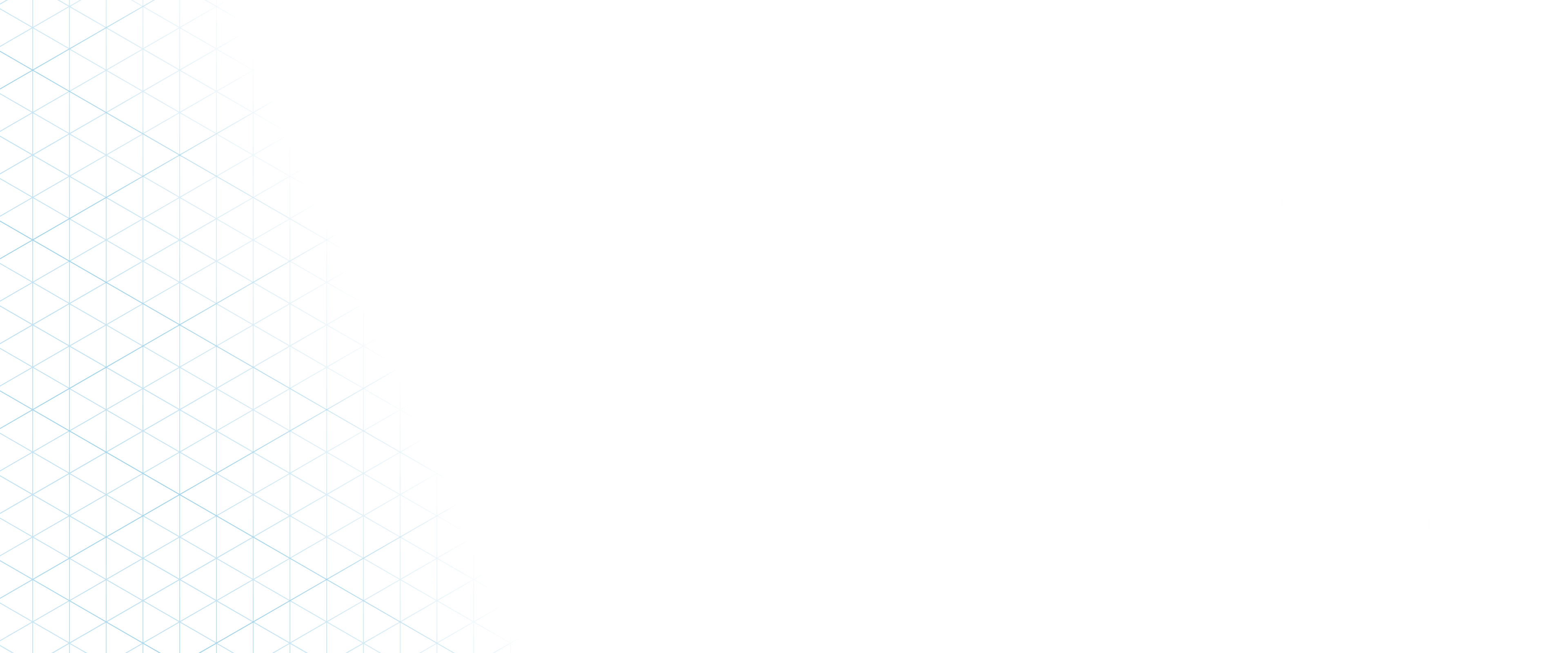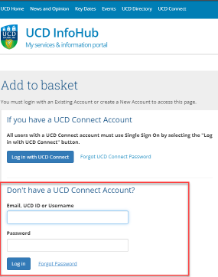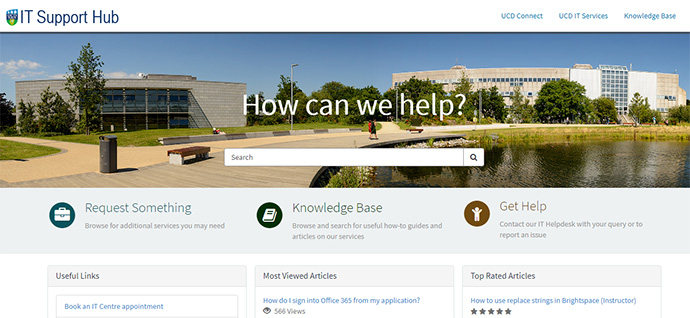Step 2: select your Activity Area
As event organiser, you should first check what is available to you in the Booking Centre. You can either use an existing Activity Area, where appropriate. or request a new activity area if this is required for a new series of events.
Access an existing Activity Area
To access your activity area in the UCD Booking Centre as an event organiser:
-
Open InfoHub and navigate to the
Systems tab.
-
Then select
Booking Centre from the menu.
-
Go to
Course and Event Setup and the activity areas available to you can be selected from the dropdown menu.
______________________________________________________________________________________________________________________________________________________________________________________
Need to request a new Activity Area
If you do not have an existing activity area available in the Booking Centre or need another, EAG can create one for you, on request.
- Please review the list of features above to decide which type of activity area you need for your events.
- Then, complete the form under Infohub Tasks under Booking Centre: 'Creation of Activity Area' to request a new activity area.
- EAG will review your request and confirm the new activity area via email.
Remember: The activity area is a container for all your events. It can be configured either for internal-only training, or for events that are open to external to UCD and may require payment, like a conference. This setup cannot be changed retrospectively, so please ensure to request the right format.
We have included details above of the differences between TRAINING and CONF activity areas.
Please check if your School or unit has an existing suitable activity area, before requesting a new one.