The Learner Experience component does not have a skip navigation link (2.4.1 By pass blocks).
Brightspace Accessibility Statement
University College Dublin (UCD) is committed to ensuring digital accessibility for all users of its Virtual Learning Environment (VLE), Brightspace. In accordance with the European Union (Accessibility of Websites and Mobile Applications of Public Sector Bodies) Regulations 2025, this statement outlines the accessibility status of Brightspace Core (Version 1, as of 06 Feb 2025).
Brightspace has been designed to work with a range of assistive technologies and includes features such as keyboard navigation, text resizing, and content read-aloud capabilities. While the platform is partially compliant with WCAG 2.1 Level AA, some accessibility issues remain. These are actively being addressed by UCD IT Services in collaboration with D2L and content creators across the university.
We are committed to continuous improvement and encourage users to report any barriers they encounter. Full accessibility information, including known issues and support contacts, is outlined in this statement.
Getting the most from this site
Brightspace has been designed to be compatible with a wide range of assistive technologies but it is also highly adaptable “out the box”. For the majority of the site, you can navigate by mouse or keyboard. Pages can be magnified by zooming up to 400% (Ctrl & +) or by increasing text size up to 200% through the browser settings. Text and background colours can be personalised. Page content can be read out loud by using the Edge browser or appropriate plugins for other browsers. For more information contact UCD Access & Lifelong Learning: (opens in a new window)all@ucd.ie
Compliance status
Brightspace is partially compliant with the Web Content Accessibility Guidelines (WCAG) 2.1 Level AA due to the non-compliance(s) listed below
Non accessible content
The items below indicate potential issues that may be experienced by some users along with the relevant Web Content Accessibility (WCAG) guideline. Subsequent sections explain how to get help or report an issue. Within each user need, the issues are listed in relation to likely impact.
- Forms and headers on the following pages can be confusing due to unlabelled input fields or headings: Quiz Stats; Survey page; Grade schemes. Administrators may also struggle with the Manage courses and Account settings pages (1.3.1 Info and relationships and 4.1.2 Name, role, value).
- Page title is not unique in the tabs in Survey and Reports Set up pages (2.4.2 Page titled).
- Input errors give visual feedback only in the All grades page (3.3.3 Error suggestion).
- Language attributes are missing on the Manage courses page (3.1.1 Language of page).
- There is an empty link on the My Awards page (2.4.4 Link purpose in context).
- At 400% zoom, the following do not reflow effectively: The Welcome centre widget, the Calendar tool, the Manage courses page and the Add learning object option in the Files page (1.4.10 Reflow).
- There are infrequently used tools and admin workflows where changes in text spacing could result in content overlapping or being cut off (1.4.12 Text Spacing).
- Inadequate text-to-background colour contrast in the form field placeholder in the Lesson Content My Awards page, Table of Contents page, Build your Course Landing page, Media Library page, Edit Quiz page, Class Progress page, Grades/Grade Schemes page, Manage course Exclusions page, Calendar page, All Grades page, Search User page, and Homepages page (1.4.3 Contrast "Minimum").
- There is inadequate non-text colour contrast in the Calendar page (1.4.11 Non-text Contrast).
Technical Accessibility and Ongoing Improvements
At University College Dublin, we are committed to improving the accessibility of our digital learning platforms to support inclusive learning.
The section below provides an overview of Brightspace’s current technical accessibility status, highlights existing content limitations, and outlines the ongoing efforts being made to enhance accessibility across the platform.
For a detailed technical report see the Auditor-certified Accessibility Conformance Report published regularly on D2L’s website at (opens in a new window)https://www.d2l.com/accessibility/standards/ .This report lists the accessibility exceptions as on that date. Given the continuous development and monthly deployment environment of D2L’s products, a running list of open issues is published on D2L’s Community website as Known Issues List. When they get fixed, they are published in the Fixed Issues List.
Your experience as a user also depends on the accessibility awareness of the people creating content on the platform or uploading content (for example documents or presentations). There may also be legacy content that we have not yet replaced or improved.
University College Dublin has invested in the ALLY tool to monitor the accessibility of content produced on the platform or loaded onto it. The last score for this platform was 62.5%.
The following are known issues with content that we are actively seeking to address via training and quality assurance.
- Brightspace pages and uploaded or embedded documents are not always well styled to aid navigation using assistive technologies.
- Hyperlink text in Brightspace pages, uploaded or embedded content is often non-unique and / or non-informative.
- Images in Brightspace pages, uploaded or embedded content are not described appropriately for screen reader users.
- Embedded interactivities (such as quizzes) have not been tested for accessibility.
- Colour contrast choices do not always meet accessibility requirements.
- Videos do not have accurate captions or transcripts.
- Mathematics, symbols and formulae are not yet available in accessible formats.
- There are many PDFs on the site – these vary significantly in their accessibility.
- Content with multiple languages does not always specify the language for screen reader users.
(a) office file formats published before 23 September 2018, not required for active administrative processes ;
(b) pre-recorded time-based media published before 23 September 2020;
(c) live time-based media;
(d) online maps and mapping services;
(e) third-party content that is neither funded nor developed by, nor under the control of, the public sector body concerned;
(f) reproductions of items in heritage collections that cannot be made fully accessible
(g) content of closed extranets and intranets, published before 23 September 2019, until such websites undergo a substantial revision;
(h) content of websites and mobile applications qualifying as archives.
This statement was prepared by UCD IT Services at University College Dublin on 06 Feb 2025
The statement was last reviewed on 06 Feb 2025
Brightspace platform
If you have any concerns in relation to how the Brightspace platform is compliant with the Web Content Accessibility Guidelines (WCAG) 2.1 Level AA we would appreciate it if you could contact UCD IT Services as a first port of call to discuss any concerns by logging a call via www.ucd.ie/ithelp and selecting “Get Help”.
Brightspace content
UCD strives to be a model of inclusion. We respect and value student diversity in all the modules we offer. Our learning environment is designed inclusively, so that it can be accessed, understood, and used to the greatest extent possible, removing all barriers. Students are provided with equal opportunities to access, participate, and succeed, regardless of background, personal circumstances, age, disability, or pace of study. UCD is a university for all where diversity and inclusion are woven into the fabric of our institution at every level. Students are encouraged to approach staff to discuss their learning needs. Any information disclosed will be treated with confidentiality and respect (UCD 2022c).
Students with documented disabilities can register with the UCD Access office - disability@ucd.ie. Please try to alert Module Coordinators if you need any specific accommodation at the start of the module. Students without documented disabilities who may need accommodations can discuss this with Module Coordinators privately or set a meeting to discuss specific needs (UCD 2022d).
If you experience barriers in accessing this platform or its content and are not satisfied with the way we respond to support your access, you can contact,
- UCD IT Services - www.ucd.ie/ithelp
- UCD Access and Lifelong Learning - https://www.ucd.ie/all/aboutus/contact/
- The Office of the Ombudsman -
(opens in a new window)Contact Ombudsman |Advice on (opens in a new window)making a complaint under the Disability Act - The Workplace Relations Commission -
(opens in a new window)Contact Workplace relations | Advice on (opens in a new window)making a complaint under the Equal Status Act
University College Dublin has invested in digital accessibility in the following ways.
- Ensuring accessibility is a key criterion in all digital procurement.
- Investing in the ALLY system to provide automated accessibility checking and reporting of both our digital platforms and the content uploaded to them.
- Optional staff training and development in digital accessibility practices.
- An accessibility champions network making recommendations to senior managers.
- Regular reviews of accessibility statements and UCD educational technologies.
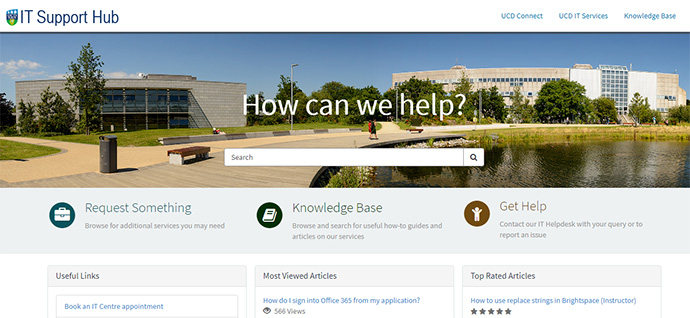
Further Support
The UCD IT Support Hub is where you can log a call with our UCD IT Helpdesk team, find an answer in our Knowledge Base of articles, or request an additional service or access.
UCD IT Services
Computer Centre, University College Dublin, Belfield, Dublin 4, Ireland.Contact us via the UCD IT Support Hub: www.ucd.ie/ithelp