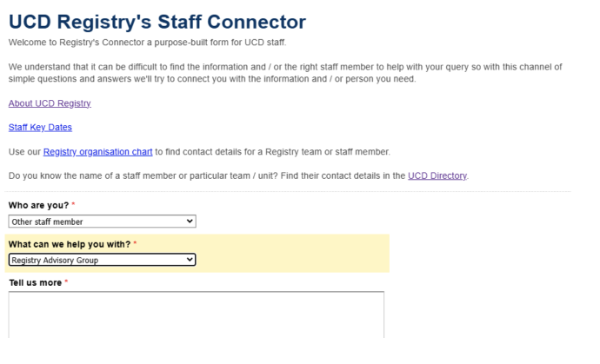This service is ideal for queries that require:
- Guidance on complex operational matters – such as policy changes, major process updates, or system enhancements.
- Support for new or evolving projects – seek support at an early stage for projects impacting student administration or involving cross-team collaboration.
- Strategic input and planning – including aligning student lifecycle processes with institutional priorities.
- Programme planning and development – to ensure smooth administrative setup for new or modified academic programmes.
- Problem-solving and complex query management – addressing issues that involve multiple Registry areas or require forward-thinking solutions.
- Clarification of procedures and best practices – for improved understanding of key administrative tasks.
- Risk identification and mitigation – helping to spot and address potential challenges early.
For general information or routine queries, please consult the Registry website, FAQs, or available training resources.