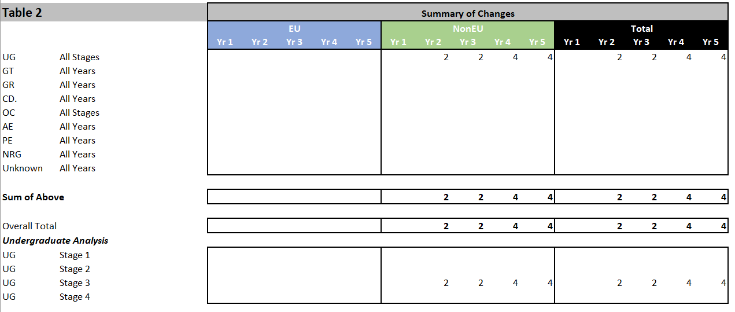Excel Registrations Template
Finance Managers will usually meet with Heads to discuss planned enrolments, and will enter information directly to the PBCS system during the meeting. Alternatively, some FMs will distribute an Excel Registrations Template for the Head to enter changes and will then meet to review and discuss any further alterations.
Your Finance Manager will liaise directly with you regarding whether the Excel Registrations Template suits your needs and those of your school. Depending on your school, the template may be used for all data or just for selected data (e.g. just for GT registrations).
There are 3 sheets in the workbook that are relevant to the Head of School.
About
This sheet merely contains brief background information.
Registration Template Input Sheet
This is the main sheet. The Head enters data into the Input Area, overtyping wherever planned registrations will be different to the number in the Base Five Year Plan. As illustrated in the screenshot below, the cell background colour will change to green where changes are entered. The amount of the change will appear in the Changes section to the right. In this example Stage 3 NonEU registrations for GNS1 are planned to increase from Year 2 onwards. The original values were 2 for each year and these have been increased to 4 for Yr2 and Yr3, and to 6 for Yr4 and Yr5. The changes therefore are 2 for Yr2 and Yr3, and 4 for Yr4 and Yr5.
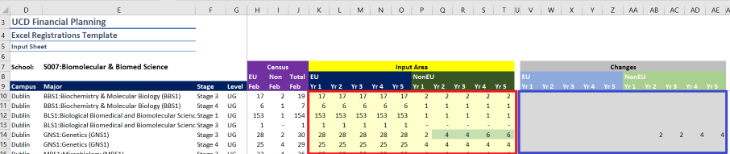
Summary Table- Changes
This sheet presents 3 tables.
Table 1 is a summary of the revised plan. Table 2 is a summary of the changes. Table 3 is a summary of the data that was provided to the Head.
The screenshot below shows Table 2 when the above data has been entered.