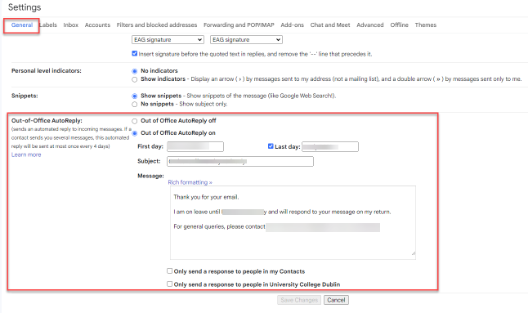Digital Office webinars are back!
Thursday, 12 September, 2024

Autumn is here, a new academic year is starting and so too is a new season of Digital Office webinars.
This Quick Bytes webinar series from UCD IT Services offers short 30-minute sessions delivered via Zoom.
Book here
- What are these about: demos of useful features of our workplace collaboration tools: Google Calendar, Chat, Drive, Forms, Gmail, Collaborative Inbox and SurveyMonkey.
- When are they on: webinars run weekly from September till December 2024. Each session is 30 minutes long and will be offered on 2 dates.
- Who should attend: Digital Office webinars are open to all staff: academic, professional, research, technical and other. Please share the booking link with anyone who may find these useful.
- Why attend: these sessions are designed to share best practices and help busy UCD staff get the most from our digital tools. Come along to learn some tips in just half an hour. And, there will be an opportunity for Q&A at all sessions.
Can't attend live?
We also offer on-demand sessions for our most popular topics. 4 prerecorded webinars are now available, with full transcripts and captions (all approx. 30-40 mins).
- Managing your Team's Files Effectively in Google Drive
- Using your Google Calendar to save time: tips and tricks
- Conquer Email Overload: Gmail tips to master your inbox
- Using Google Chat and Spaces to optimise team communications
________________________________________________________________________________________________________________________________
Webinars are running weekly till December 2024, at a variety of times to suit different schedules.
Book a place today to unlock tips and optimise your use of our collaboration tools in just 30 minutes.
Spaces are limited, so don't delay!
Digital Office Spring 2024 Webinar Series
Monday, 15 April, 2024

Have you been wondering about best practices for saving and sharing files at UCD? Did you know that Google Chat offers a supported alternative to WhatsApp groups? And, were you aware that you can set up bookable appointment times using Google Calendar?
The UCD Digital Office is here to help.
Digital Tools Webinars
Based on your feedback, we are offering a varied programme of webinars this spring. Join us to learn how to get the most out of our online tools, enhance your digital skills and most importantly - to save yourself valuable time.
Book your place today, spaces are limited.
Session Information
Find out more about each session:
| Title | Date and time | Description | Who is this for? | Booking Link |
|---|---|---|---|---|
| Using Google Chat and Spaces for effective team communication | Thursday 11th April 2024, 12:00-13:00 | Conquer Collaboration: Master Google Chat and Spaces Webinar Streamline your workflow and boost team communication in this informative webinar. Learn how to leverage the powerful duo of Google Chat and Spaces to enhance collaboration within our hybrid workplace. More about (opens in a new window)Google Chat and (opens in a new window)Spaces |
This session could be helpful for anyone who wants to explore quick and effective communication methods within their team or project. | |
| Using your Google Calendar to save time: tips and tricks (online) | Thursday 25th April 2024, 12:00-13:00 |
Google Calendar has a ton of useful features! Did you know you can set your working hours and location, check anyone's availability at UCD to find meeting times, schedule appointment slots, create a team calendar and more? This 1-hour session showcases some of the features to save you precious time in your working day. More about Google Calendar. |
This session could be useful for anyone interested in exploring scheduling features to save time day-to-day. | |
Google Forms: Beyond the Basics |
Tues 21st May 2024, 12:00-13:00 | Master Google Forms for surveys and registration in our 1 hour webinar. Learn to add pages, question skips, and collaborate. We'll also compare Google Forms vs SurveyMonkey to help you choose the right tool. |
This session could be helpful if you are interested in using Google Forms for surveys, particularly if you want multi-page surveys or to skip questions. |
Book here |
| How to manage your team's files effectively in Google Drive (online) | Rescheduled! Thursday 16th May 2024, 12:00-13:00 |
Google Drive is the recommended secure system to store and share files at UCD. In this 1-hour session, we discuss Shared Drives and showcase a suggested folder structure for a typical School or unit, best practices for sharing files (and what is the difference between a Shared Drive and Shared with me), how to best ensure confidentiality, how to transfer ownership of files, and the quota extension process if needed. More about file sharing and storage at UCD. |
This session could be helpful if you have questions about how best to save and share team files. | Book here |
| Conquer Email Overload - Gmail tips to master your inbox | Thursday 30th May 2024, 12:00-13:00 |
In this session, you'll discover how to:
More about(opens in a new window) Gmail. |
This session could be helpful for anyone who wants to optimise their email organisation and enhance overall communication efficiency. | Book here |
Booking Details
All UCD staff can book a space using the UCD Booking Centre.
Digital Office Autumn 2023 Webinar Series
Monday, 27 November, 2023

Have you been wondering about best practices for hosting hybrid meetings? Did you know that Google Chat offers a supported alternative to WhatsApp groups? And, were you aware that all UCD staff can access SurveyMonkey?
The UCD Digital Office is here to help.
Digital Tools Webinars
Based on your feedback, we are offering a varied programme of webinars (and one live session) this autumn. Join us to learn how to get the most out of our online tools, enhance your digital skills and most importantly - to save yourself valuable time.
Book your place today, spaces are limited.
Session Information
Find out more about each session:
| Title | Date and time | Description | Who is this for? | Booking Link |
|---|---|---|---|---|
| Running effective hybrid meetings (on-campus session) | Wednesday 27th September 2023, 10:00-11:00 |
Join us for a one-hour on-campus session showing how to use a DTEN screen in a UCD meeting room, covering Zoom etiquette, ensuring meetings are secure and discussing best practices for running meetings with participants onsite and on Zoom. |
This session is targeted at beginners and could be helpful if you'd like some guidance with using Zoom and DTEN screens. | Book here |
| Running surveys at UCD: SurveyMonkey and Google Forms (online) | Thursday 5th October 2023, 12:00-13:00 |
Do you frequently run surveys? Did you know all UCD staff can get a SurveyMonkey account? Join us for a one-hour session detailing how to sign up for SurveyMonkey, its top features, the data protection measures we have undertaken - and when you could use Google Forms or SurveyMonkey. More about SurveyMonkey. |
This session could be helpful for anyone who wants to learn more about the survey tools available for staff at UCD. | Book here |
| How to manage your team's files effectively in Google Drive (online) |
Thursday 19th October 2023, New! Tuesday 5th December 2023, 12:00-13:00: repeated due to demand |
Google Drive is the recommended secure system to store and share files at UCD. In this 1-hour session, we discuss Shared Drives and showcase a suggested folder structure for a typical School or unit, best practices for sharing files (and what is the difference between a Shared Drive and Shared with me), how to best ensure confidentiality, how to transfer ownership of files, and the quota extension process if needed. More about file sharing and storage at UCD. |
This session could be helpful if you have questions about how best to save and share team files. | |
| Using your Google Calendar to save time: tips and tricks (online) | Thursday 9th November 2023, 12:00-13:00 |
Google Calendar has a ton of useful features! Did you know you can set your working hours and location, check anyone's availability at UCD to find meeting times, schedule appointment slots, create a team calendar and more? This 1-hour session showcases some of the features to save you precious time in your working day. More about Google Calendar. |
This session could be useful for anyone interested in exploring scheduling features to save time day-to-day. | |
| Using Google Chat and Spaces for effective team communication | Thursday 23rd November 2023, 12:00-13:00 |
Did you know: Spaces on Google Chat is a supported and effective alternative to WhatsApp groups? And more besides - Spaces on Google Chat are more than just group chat: a Space is a central virtual ‘room’ where groups can stay connected in UCD’s hybrid work environment. You can have a Space with both UCD and non-UCD members and can share files and assign tasks. More about(opens in a new window) Google Chat. |
This session could be helpful for anyone who wants to explore quick and effective communication methods within their team or project. | Book here |
Booking Details
All UCD staff can book a space using the UCD Booking Centre.
Upcoming webinar: using Google Chat and Spaces for effective team communication 23 Nov 2023
Tuesday, 21 November, 2023
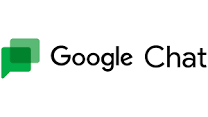
Did you know that Google Chat offers a supported UCD alternative to WhatsApp groups or Microsoft Teams? And more besides - (opens in a new window)Spaces on Google Chat are more than just group chat: a Space is a central virtual ‘room’ where groups can stay connected in UCD’s hybrid work environment. You can have a Space with both UCD and non-UCD members and can share files and assign tasks.
Find out more at the next Digital Office webinar from UCD IT Services, 12:00-13:00 on Thursday 23rd November.
This one-hour session delivered via Zoom could be helpful for any UCD staff member who wants to explore quick and effective communication methods within their team or project.
Limited spaces remain: book your place today
Going Digital: the Google Workspace Community Becomes the Digital Office Community
Monday, 13 November, 2023
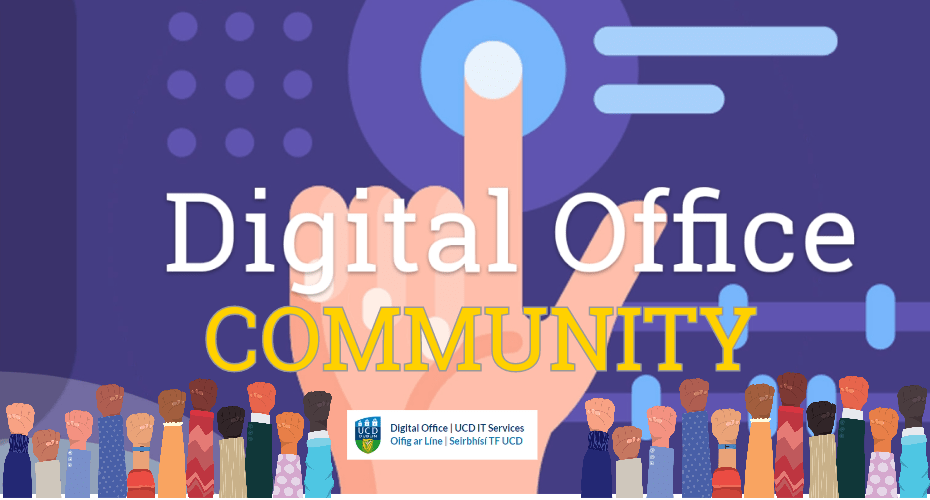
(opens in a new window)Access the Community here
We are excited to announce that the IT Services Google Workspace Community on Google Spaces is changing its name to the (opens in a new window)Digital Office Community. This change reflects our expanding focus on digital skills and collaboration tools beyond Google Workspace.
The Digital Office Community will continue to be a place where you can ask questions, find answers, and share knowledge about Google Workspace. However, we will also be expanding our coverage to include a wider range of digital skills topics, such as:
- SurveyMonkey
- Zoom
- InfoHub applications like the Booking Centre and the Targeted Communications System.
We believe that this change will make the Digital Office Community a more valuable resource for all staff, regardless of their level of expertise or the specific tools they use.
The community is open to all UCD staff and we encourage you to join and explore the new (opens in a new window)Digital Office Community (just scroll up to see previous posts - like our(opens in a new window) Gmail Tips and Tricks).
Heading out of office? Help yourself prepare, using our digital tools.
Monday, 27 November, 2023

As summer is upon us, many of us are getting ready to take that well-deserved break.
We have some tips to help you prepare for your time off, using our digital tools.
Gmail
Set an out-of-office auto-response in your email.
- Find step-by-step instructions in this UCD IT Services (opens in a new window)Knowledge Base article.
- What sort of info should you include in your message? Alternative contact details, the date you’re back and links for help and guidance. (opens in a new window)See here for tips and examples of out-of-office messages.
Google Calendar
Create an out-of-office event to mark yourself as unavailable in your Google calendar. When you indicate that you’re out of the office, your calendar will automatically decline all meetings during that time.
- Find out more by reading the UCD IT Services (opens in a new window)Knowledge Base article.

Top tip: Schedule some catchup time on your calendar for the morning you return from leave.
Want to know more?
- (opens in a new window)Google Workspace has some other helpful tips on delegating work while you’re out of office.
- Browse through the UCD Digital Office website for lots of other tips and info about using digital tools at UCD.
Contact us
If you have any suggestions, feedback or queries on the material in this website, please feel free to contact us via the Get Help form on the UCD IT Support Hub.
WST Summer School 2023: Using Spaces on Google Chat for project or team communications
Monday, 27 November, 2023

Did you know: you can have a Google Space with both UCD and non-UCD members? You can share files and assign tasks in a Space?
Join us at the WST Summer School this July for a hands-on session about Google Spaces.
Numbers are limited, book your place today!
- What: Learn how to set up and tailor a Space for your team’s needs in this hands-on session from the UCD Digital Office. Spaces on Google Chat are more than just group chat: a Space is a central virtual ‘room’ where groups can stay connected in UCD’s hybrid work environment. Google Currents communities have also recently migrated to Spaces. This session could be helpful for anyone who wants to facilitate quick and effective communication within their team or on a project.
- When: Tuesday 11th July 2023, 12:00-13:00
- Where: Ardmore Annex (onsite only)