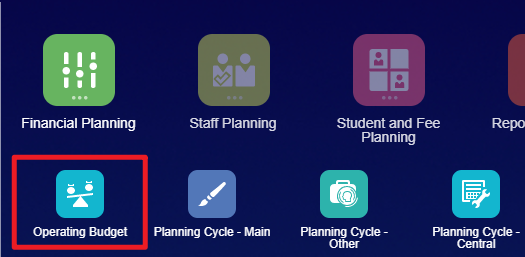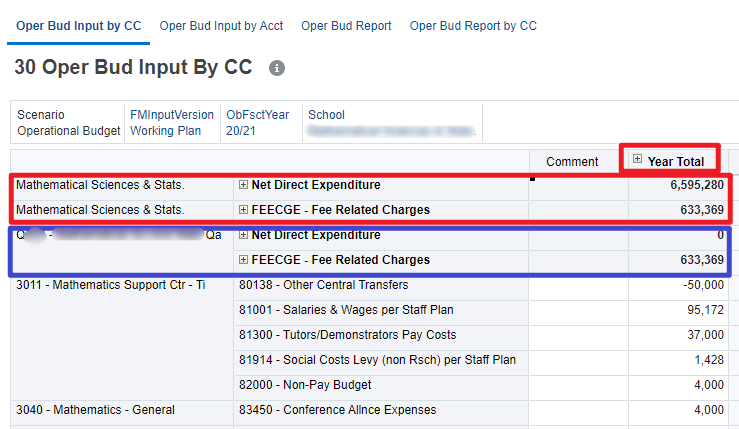Operating Budgets
Operating Budgets are the detailed, cost centre and account level budgets that are posted to the efin Bud1 field and are used in eprocurement etc.
They are maintained using the Operating Budget card in the Financial Planning cluster.
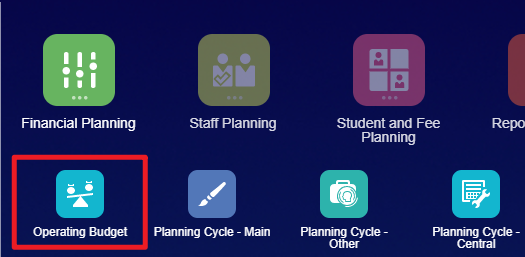
The forms allow input by Cost Centre or by Account.
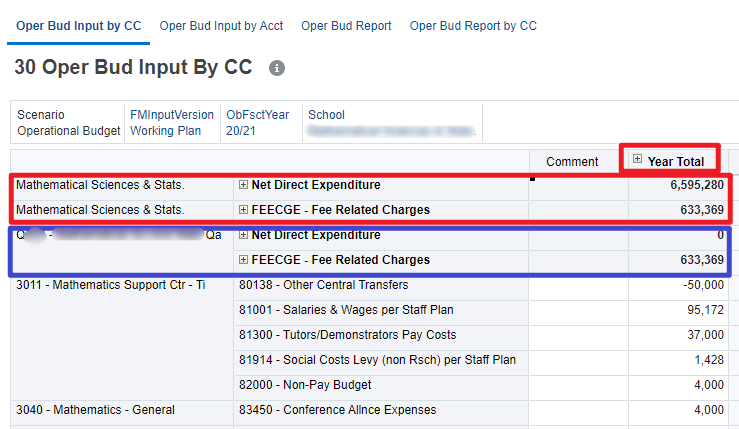
Point of View
The Scenario may not be changed from Operational Budget. Ensure that you are working with the correct School, Version (FMInputVersion) and Year (ObFsctYear). If necessary clicking on them to be able to select the appropriate values. The Version should always be Working. During the changeover from one year to the next the user will need to pay careful attention to the Year, but once the new year is underway it is usually unnecessary to change the Year.
Summary
A summary of the Net Direct Expenditure and Fee-Related Expenditure budgets for the school is shown at the top of the form. These may be expanded to view lower-level accounts. The cells are shaded, indicating that they are not available for data entry.
Balancing Adjustment
The system creates balancing amounts against the Q cost centre so that the overall school budget matches the approved University Budget for the school. A Finance Manager may create budgets for cost centres that do not match the overall budget, but in such cases the system will create balancing adjustments so that the overall budget matches the approved budget. If the Finance Manager wants the budget for the Q cost centre to be 0, the budgets of 'ordinary' cost centres should be adjusted so that they match the approved budget. The cells are shaded, indicating that they are not available for data entry.
Updating Budgets
Existing Budgets may simply be updated by overtyping in the Comment and YearTotal field.
Changing the Phasing of Budgets
Rather than viewing the full-year total budget for a cost centre/account, the monthly amounts may be viewed by expanding the YearTotal using the + symbol. Individual monthly amounts may then be entered/altered. If an amount is entered in the YearTotal field, it will automatically be spread over the months in proportion to the existing values.
Operating Budget Accounts
The accounts available for use in the Operating Budget are maintained by PBCS administrators in a group called ‘OperBudAccts’. When running business rules, selecting the accounts from the group OperBudAccts will ensure that you select a valid account. The accounts are listed here for reference.
Export to efin
Budgets are exported to eFinancials twice a day, at 11:30 and at 14:30. Budgets on efin are then refreshed at 12:00 and 15:00. Users do not need to do anything other than update PBCS in order for budgets to be exported i.e. no request needs to be submitted, no journal completed etc.