The dimensions are the key structural elements in PBCS. Entity (or cost centre) and Account are examples of dimensions that exist in all 3 Plans, and some dimensions such as Major or Person only exist in 1 Plan (Student & Fee or Staff Plan respectively). Dimensions usually contain a hierarchy of members and we are familiar with this fr cost centres where the lowest level cost centres are children of schools which in turn are children of colleges.
From time to time, a dimension may be exported to provide a reference source for FMs. The example of Major is illustrated below, but the principles apply to other dimensions too.
Dimension Export File Location
When a dimension is exported, it will be copied to G:\Shared drives\FMs Team Drive\PBCS\PBCS University File Exchange to make it available to FMs. The file is produced as a zip file and in the case of majors, will be named something like ExportMajors.zip
Reviewing the file
Many of the columns in the dimension file are not of interest to the FM, they are part of the technical setup of the dimension. The columns of interest are:
- Dimension Name - Major in the screenshot. This lists the members. For the Major dimension, all of the majors are listed and also higher-level members of the hierarchy such as the levels (UG, GT, GR etc.), Shared Majors Plans, Groups etc.
- Parent - base members are created as children of higher-level majors. For example, UG is created as a member and members such as AEJ1, AEJ2 etc. are created with UG as their parent. This means that AEJ1 and AEJ2 belong to UG, and also that UG is made up of AEJ1, AEJ2 [and lots of others]
- Alias: Default - this is the description that we show for a member. For a major, the alias is the major name plus the code in brackets.
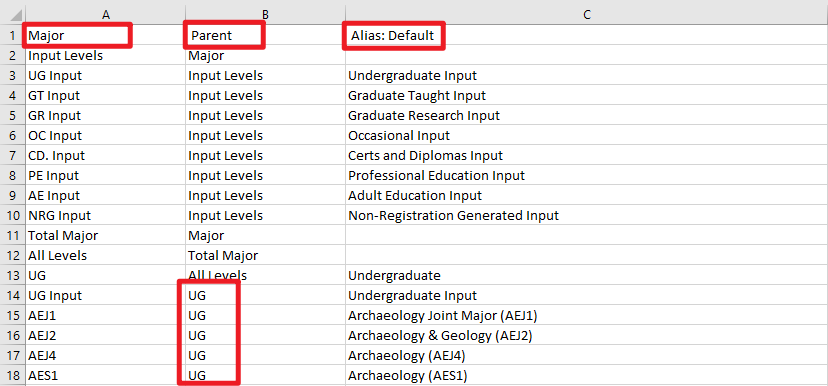
Base and Alternate Hierarchies
All members are set up at least once in the dimension, but some are set up multiple times. All majors belong within a level and so are set up with the level as thier parent, but some are also set up a second (or more) times, for example to specifiy that they are part of a Shared Major Plan or a Group. The base hierarchy is by level, any others are referred to as alternate hierarchies.
Typical actions:
- Check if a major exists in PBCS - search in the Major column for the code, or the Alias column for part of the description;
- Check what level a major is - find the major and view the parent to see what level it is created under;
- Check the membership of a Shared Majors Plan - filter the Parent data using e.g. SM Arts as the value.