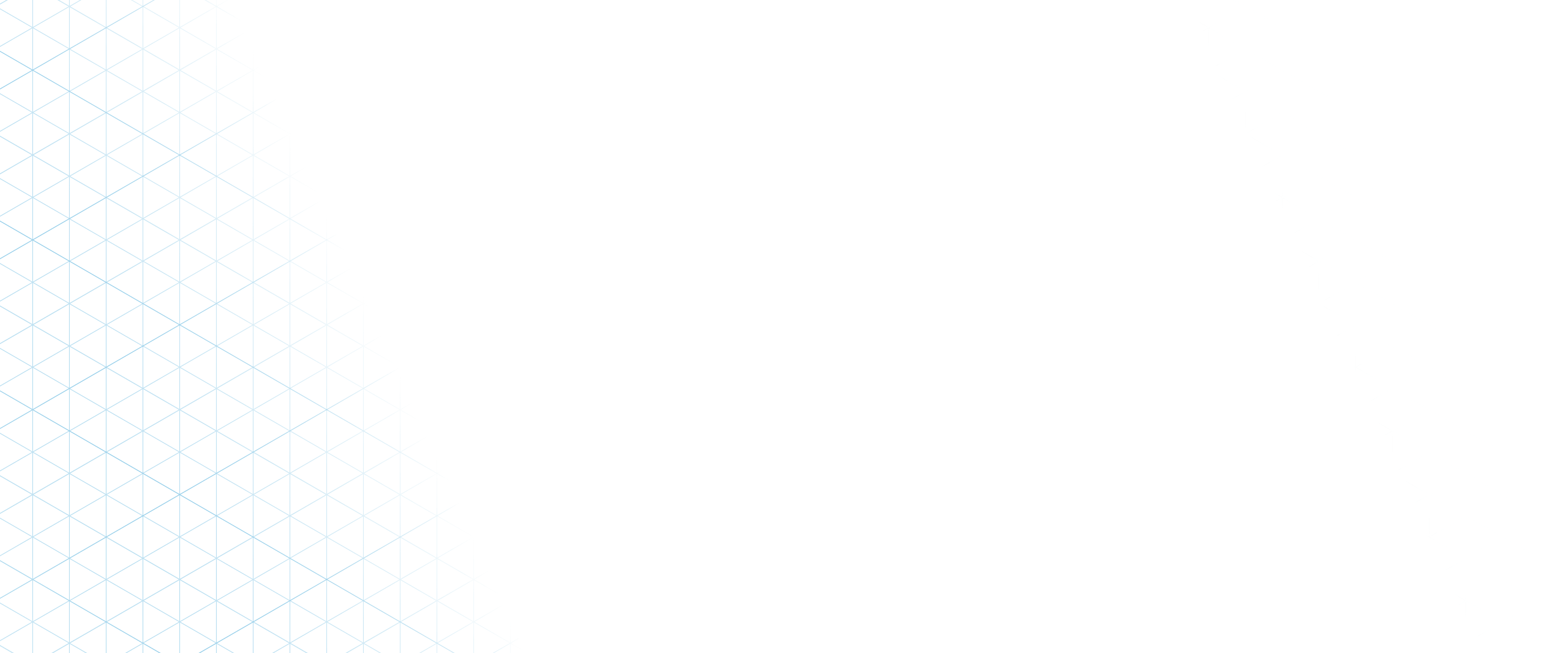Resources
Resources for developing a site in UCD's Content Management System including a link to UCD's Image Catalogue, guidance for using images as part of the UCD websites and useful external links

Basic Terminalfour Functions
Terminalfour have some excellent resources to help you manage your website which can be found on their (opens in a new window)Knowledge Base. The following links provide a guide to using the basic day-to-day functions you will need to manage your site content and get the best out of your website:
- (opens in a new window)Create Section
- (opens in a new window)Edit Section
- (opens in a new window)About Site Structure
- (opens in a new window)Preview Section
- (opens in a new window)Move Section
- (opens in a new window)Create Link Section
- (opens in a new window)Assign Page Layout
- (opens in a new window)Metadata
- (opens in a new window)Delete Section
- (opens in a new window)Bookmark Section

Image Resources
Editing images is an important part of developing & managing a website. The most common requirements for editing images are resizing and cropping. Both of these functions can be utilized by (opens in a new window)creating variants in the Media Library.
Check our Image Guidelines page to find the best fit for your media components.
The UCD Image Catalogue is a repository of high quality images hosted in Canto that can be used for developing a UCD Website. UCD users can Login using UCD Connect SSO. Canto and has functionality that allows to resize, crop and compress photos within the application.
- (opens in a new window)UCD Image Catalogue
- (opens in a new window)Resize, Crop & Compress Photos (Canto)
There are other options available that allow more flexibility when it comes to editing images. For browser based editing that doesn't require the download of software, the following sites will allow for resizing and changes on the fly.
For a more comprehensive image editor with more functionality, GIMP is a free and open source application.

Writing for the Web
Writing content for web involves knowing your audience and how write in a way that conveys your message in the best way possible. The following sites are useful to get an understanding of how to write better content for your intended audience.

Web Accessibility
Learn more about UCD's specific accessibility efforts on the Accessibility page.
WC3's Web Access Initiative defines Web Access as follows.
"Web accessibility means that websites, tools, and technologies are designed and developed so that people with disabilities can use them. More specifically, people can:
perceive, understand, navigate, and interact with the Web
contribute to the Web"
Web Accessibility allows everyone to access content on the web equally. So, it's important to keep this in mind when you prepare content for your site. For more information you can view the WC3's Web Access Initiative's Introduction to Web Accessibility Guide
Writing accessible content
Using Silktide for accessibility testing

Website Development Training Resources
While not necessary for developing a website, knowledge of HTML (Hyper Text Markup Language) can provide you with some insight into how your site is put together. W3Schools provides free tutorials in HTML, CSS & Bootstrap to boost your knowledge of web development.