Forecast Input
The Forecast Input card contains the forms and dashboards used for inputting a forecast. Certain review information is available also and some Finance Managers will find that this card is sufficient for their purposes and will rarely or never use the Forecast Review card.
The information to be forecasted is primarily P&L information (Net Fee Income, Net Direct Expenditure and Transfers To/From Reserves) but a small amount of balance sheet forecasting is also performed.
Forecasts are input using dashboards that display 2 forms side-by-side. The form on the left is for input, and the form on the right displays the forecast versus Budget, Target, Prior Outturn etc. There are also small forms at the top and bottom. As with other dashboards, the user can choose to make any form on a dashboard full-screen at any time. (opens in a new window)General help on dashboards is available here.
Save data using icon on form, not overall dashboard
NB. To save data and update the forecast, use the save icon on the input form, not the save icon for the overall dashboard.
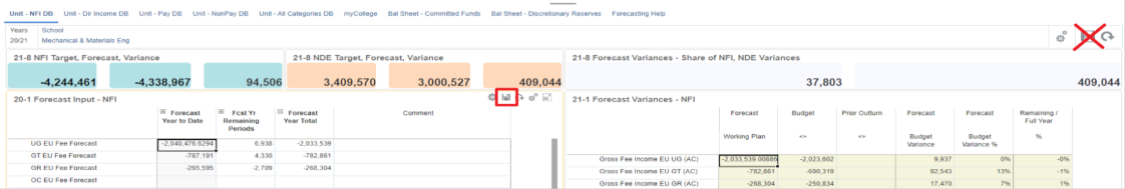
General Layout of Dashboard
Different dashboards will display different categories of data, but the general layout is as follows:
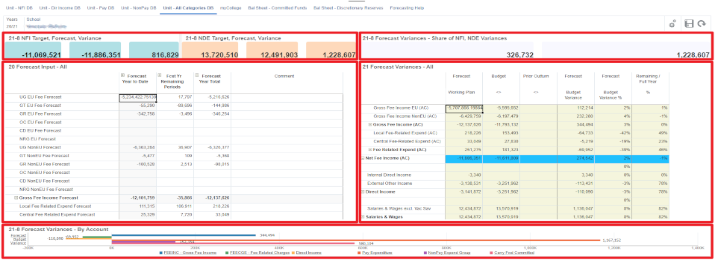
| Position | Name |
Purpose |
| Main Left | Category Input | P&L Forecast is entered here for a particular category or for all categories. Click on the Save Icon for this form to save and aggregate data. |
| Main Right | Category Variances | Once the input data has been saved, the Forecast may be reviewed on the right hand side versus budget and the prior outturn for that year (eg at Q2, Q1 is the prior outturn). Budget variances are calculated & displayed. |
| Top Left | Target, Forecast & Variance | The Target, Forecast and Variance are displayed in that order. Note that the Target is the critical number to compare the forecast against, as it is what will determine the formulaic transfers to reserves at year-end. Separate forms are shown for NFI and NDE. |
| Top Right | Forecast Variances - Share of NFI, NDE Variances | The forecast share of NFI and NDE variances are displayed. Normally a unit will receive 40% of the NFI variance and 100% of the NDE variance against Target. |
| Bottom | Forecast Variances by Account | Variances against budget are shown as a chart for summary account. Bear in mind, as stated above, that variance against Target and not against Budget (Plan) is the key comparison. |
Input Unit P&L Forecast By Category
This form allows the user to focus on a particular category and therefore reduces the amount of data on screen. The user may wish to work category-by-category for one unit, or may wish to work on a particular category, switching units until all are done. The categories are
- Net Fee Income,
- Pay Expenditure,
- Other (Direct Income, NonPay, Committed Funds and Non-Formulaic Transfers to/From Reserves).
Input All P&L Categories Forecast for a Unit
This form displays all of the lines of Net Fee Income and Net Direct Expenditure for a particular unit. This corresponds closely with how forecasting was performed in 2019/20.
Input P&L Forecast for myCollege
This displays all of the units in a college, and allows data for any or all of the units to be entered. The FM may choose a particular account, or an account grouping which will display all of the accounts in that group.
Input Balance Sheet information
While most of the forecasting is concerned with P&L items, there are 2 forms used for input of Balance Sheet Information. As these are balance sheet accounts, a surplus is shown as credit.
Committed Funds
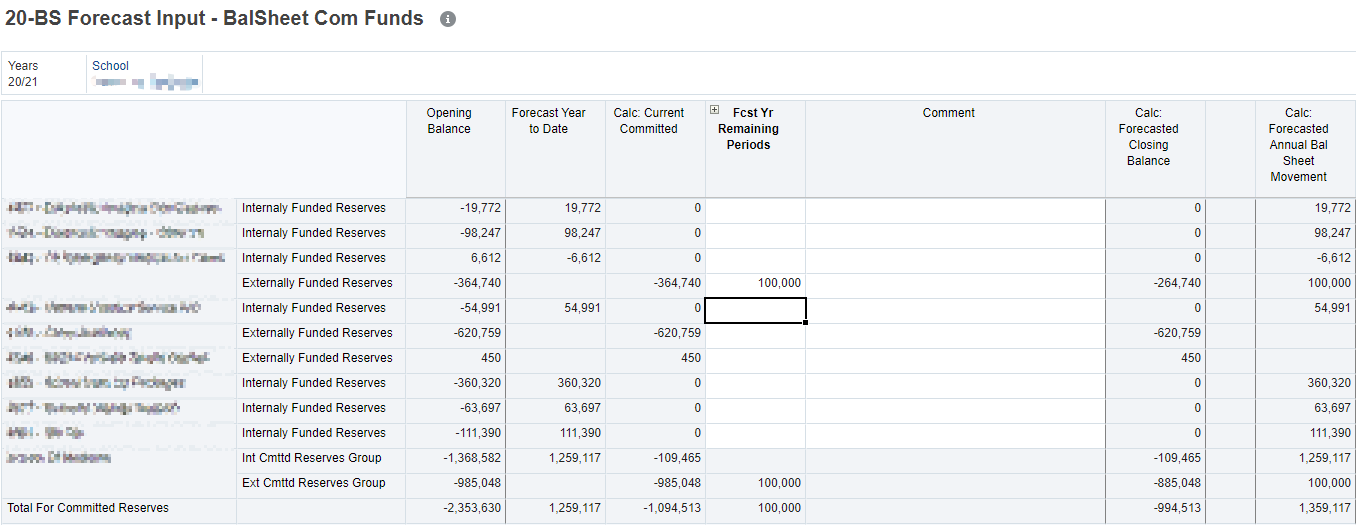
This form displays information regarding balance sheet account 99992, Internally Committed Funds and for 98357, Externally Committed Funds by cost centre.
The Opening Balance at the start of the year is displayed, plus movement to date. Together these provide the current committed funds balance.
The FM provides a forecast of movement in the remaining periods, plus a comment. In the example above, the FM anticipates drawing down a further 100k from one of the externally funded reserves.
The forecasted Balance Sheet Movement is calculated and, usually, this amount multiplied by -1 will be the movement on committed funds to be forecasted as part of the P&L entry.
Discretionary Reserves
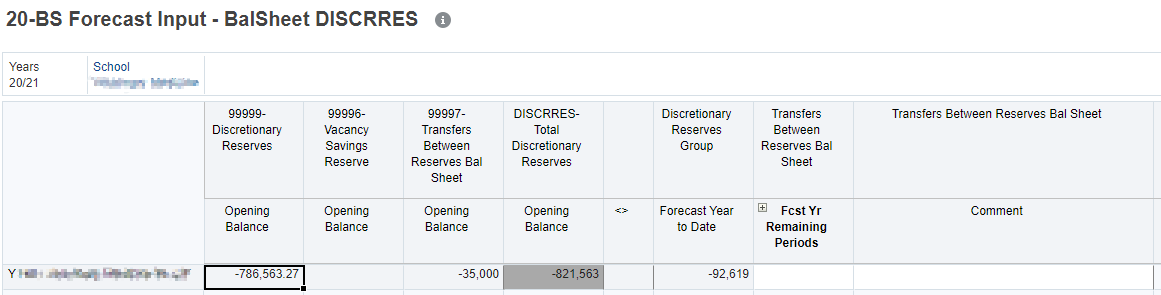
This form provides information about DISCRRES (balance sheet accounts 99999, 99997, 99996). The Opening Balance plus any movement to date is displayed.
The only item for the FM to enter is a forecast of any movement between reserves (ie not affecting the P&L) if any is anticipated. The remaining movements are forecasted as part of the P&L forecasting.