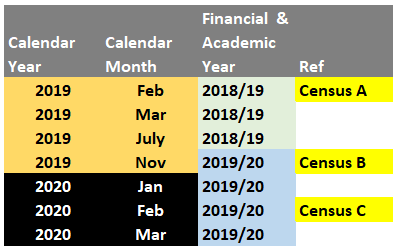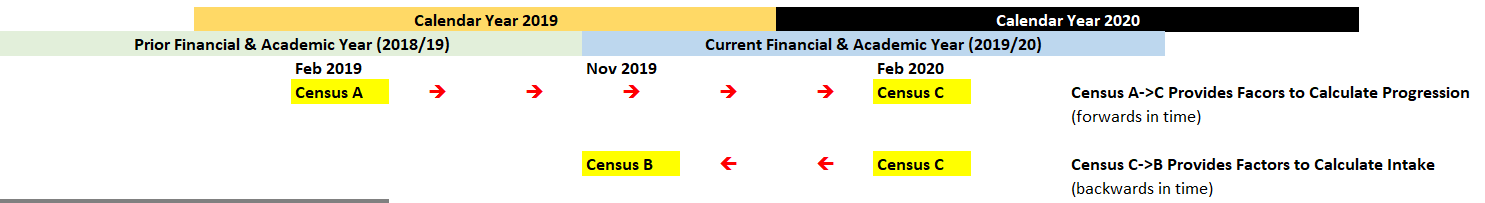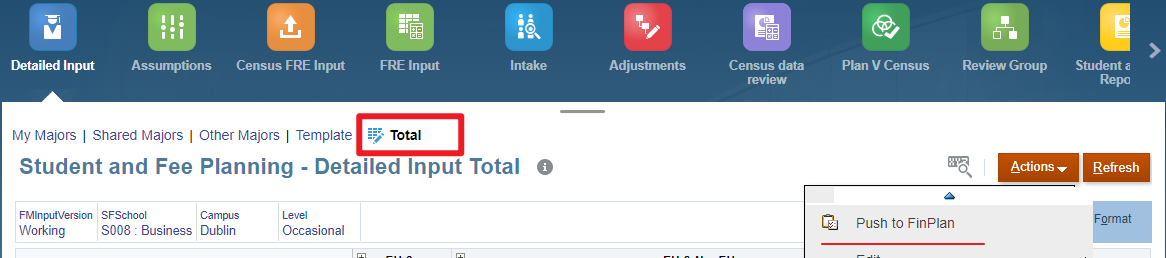When planning on PBCS, we are planning for registrations as at February of each planning year. The most recent information available for each planning cycle is as at February and this is used as the source for the Base Five Year Plan seeded on PBCS.
For Intake purposes, we are interested in students entering UCD, and so the registrations reported as at the November census are the relevant ones to be planned.
For example, if we expect to have 100 registrations to a particular Major in Planning Year 1, we might typically expect that a slightly higher number of students would enter the Major in the preceding September and be registered in the November Census. The Intake Factor expresses this relationship and allows us to calculate the Intake from the planned Major Registrations.
| November 2019 | February 2020 | |
|---|---|---|
| Expected Registrations | 105 | 100 |
The appropriate Intake Factor to represent this relationship is 105/100 i.e. 105%.
Planning 100 registrations will result in PBCS calculating an Intake of 105.