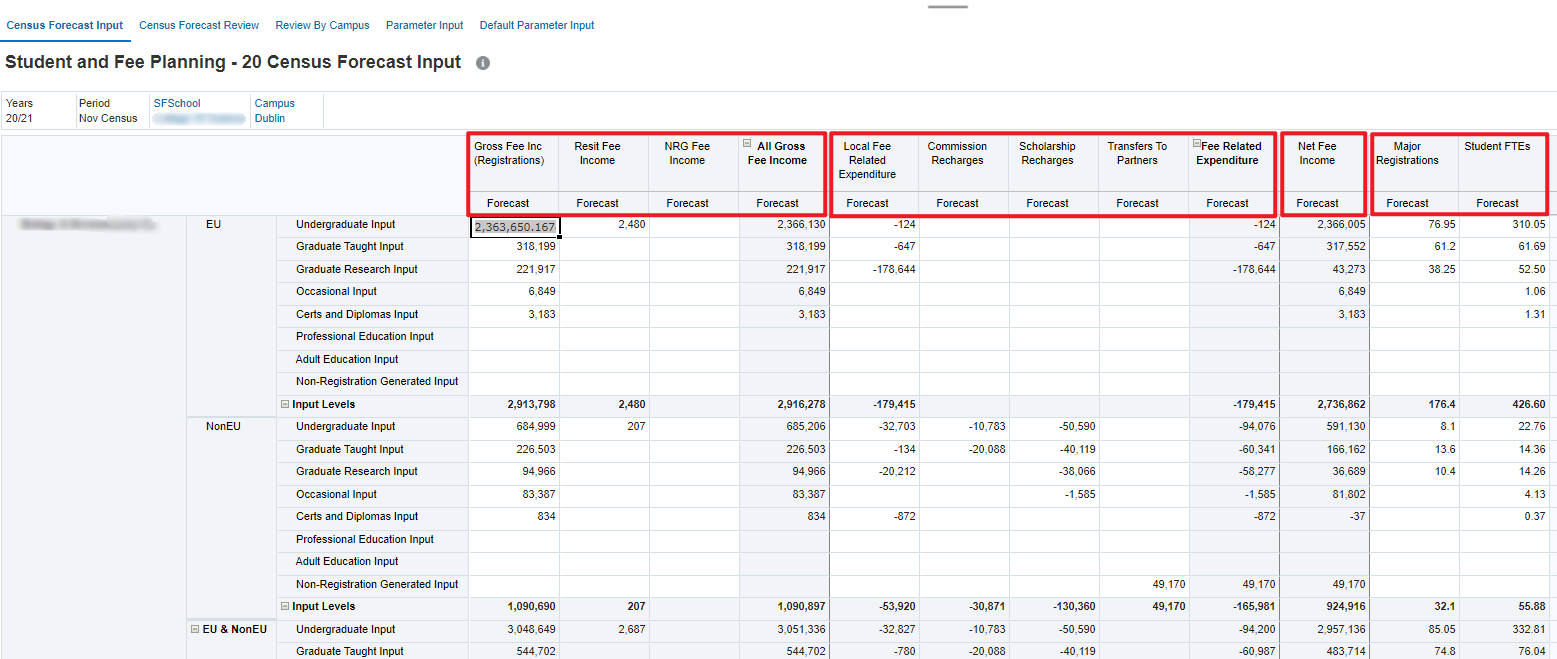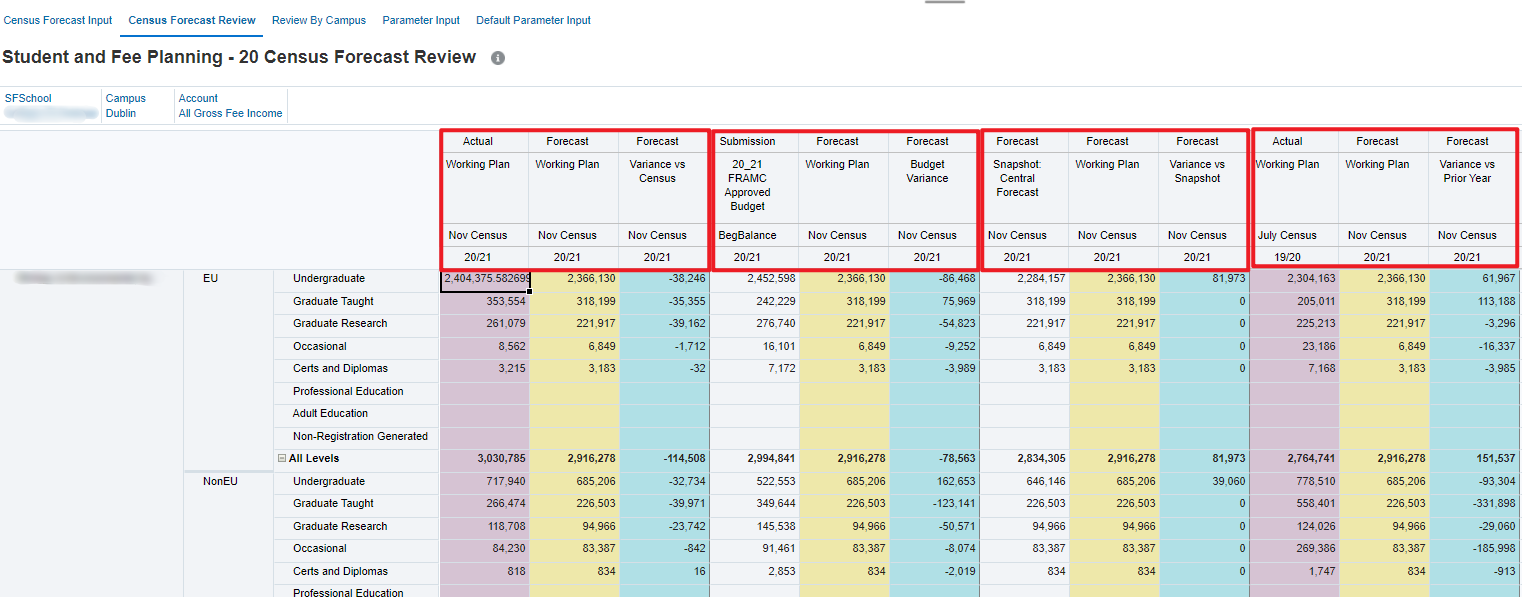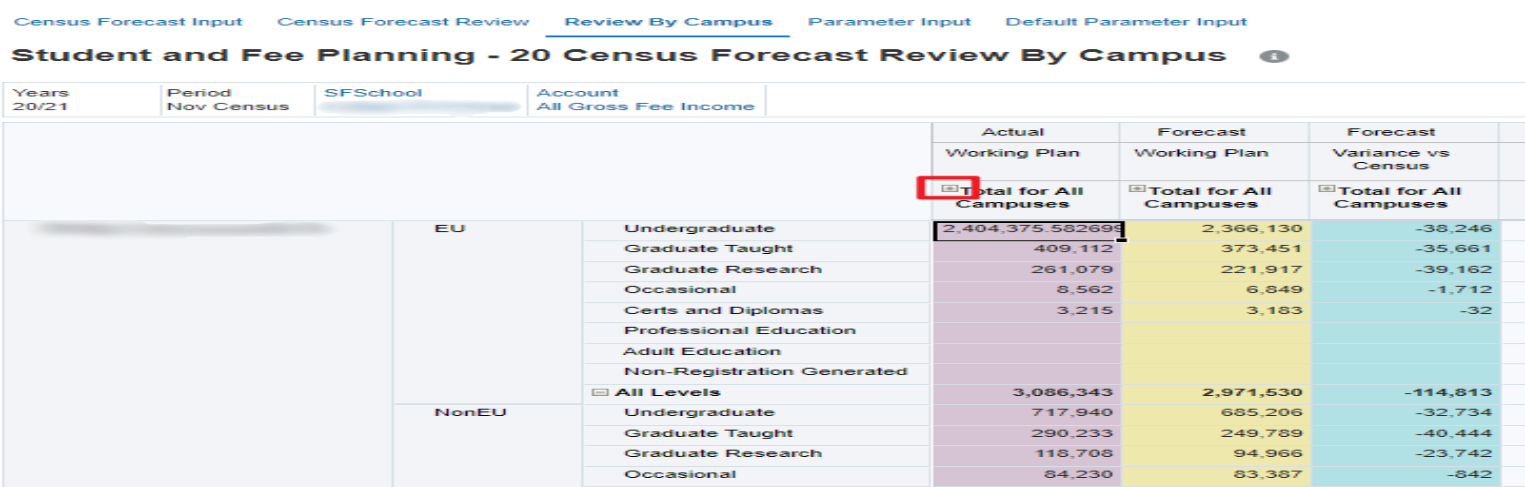Input may be performed for a single school, or for all of the children of a college by selecting the SFSchool variable. Data must be entered by campus and usually FMs will only make amendments to the Dublin campus - forecast for other campuses will have been calculated automatically and will only need attention if they represent material amounts.
The accounts within Gross Fee Income and Fee-Related Expenditure are displayed, together with sub-totals. Major Registrations and Student FTEs are also displayed but generally the calculated forecast is considered to be fine for these items.
Non-Registration Generated Input is included as a level and if any general adjustments are to be entered, they should be entered here. As the Gross Fee Income forecast will be reported by level, it would usually not be appropriate to enter a single adjustment for Fee Income, but it may be convenient to do so for Fee-Related Expenditure.
The usual data inputting conventions apply and you must click on the Save button to save the data.