.png)
Device Health
The Device Health Application is a small piece of software that runs on Windows and Mac workstations. Device Health is a process of analysing a device to determine whether it meets approved security requirements and is thereby trusted and authorised to do something, for example accessing University digital resources.
Project Phases
Phase I
Phase II
Phase III
Project Update May 2024
Phase II - April to December 2024
Device Health has been rolled out in reporting mode to all staff UCD Connect accounts and from March 2024 all new staff Connect Accounts will be auto enrolled into the service.
Following an update to UMT in March, we commenced this phase with communications to College Principals around potential device replacement requirements. We will shortly be contacing Heads of Schools and Units and follow up directly with users who have recently accessed university digital resources from End of Life (EOL) devices.
Phase III - Q1 2025
While the initial phases of the project have been in ‘reporting’ mode this last phase will align all Devices connecting to central UCD digital resources with the University’s device security policy. This is a necessary step to meet the requirements as set out in the University's Device Protection Policy. This will move the project from ‘reporting’ to enforcement. When we reach this phase Devices NOT meeting the aforementioned policy will be blocked from accessing University Services e.g. Gmail, Brightspace, InfoHub. IT Services will be in contact with all impacted customers during Phase II. It is important to keep in mind that the project will block devices not users.

What is an End of Life Device?
End of Life devices are devices running operating systems that are no longer actively supported or patched by manufacturers for vulnerabilities and security issues. Once an operating system reaches the end of support, customers will no longer receive technical assistance, software updates, or security fixes leaving them open to exploitation by cybercriminals.In terms of Device Health an operating system can be defined as being either Microsoft Windows or Apple Macintosh.
(opens in a new window)How do I know if my Operating System is supported?
If a workstation can no longer be updated, the device should not be used to access UCD’s IT systems. A user with a device no longer in support should either move to using a supported system or replace the device. If a replacement device is required a user should discuss this with their Head of School or Head of Unit. Guidelines for purchasing new equipment can be found here:
(opens in a new window)Buying a new Windows or Apple computer
Project Background
To support the University's Device Protection Policy, IT Services on behalf of the University Management Team have procured a Device Health solution. This will allow the University control access to University Services, on Windows and Apple Mac computers, by ensuring they meet the requirements in the Device Protection Policy.
The selected product is DUO Beyond, a part of the DUO platform already in use for Multi Factor Authentication in UCD. The Device Health Application will be used to provide Device Health. The rules (as defined in the Device Protection Policy) will be applied to all Windows and Apple Mac computers accessing any University IT System or Application using our Single Sign On service, regardless of whether the device is University or personally owned, and of the physical location (on/off Campus) of the device.
Project Timelines
The below graphic provides an overview of the expected milestones within this project. These dates are provisional and subject to change depending on how the project processes.
-
January 2023
Pilot completed in IT Services
-
March 2023
Pilot Report Completed
-
April 2023
Rollout to all Staff
-
October 2023
Rollout to all Staff Completed
-
March 24
Phase I Complete
-
April 24
Phase II Commences: initial move to enforcement communications
-
May 24
Targeted communication to users of End of life devices
FAQ's
How do I install the Device Health Application
Click here for Instructions for Microsoft Windows devices
Click here for Instructions for Apple Mac devices
Your Device may be running an unsupported Operating System, the Device Health Application will not install on that Device.
- Students & Student Devices
- Linux Devices (until client becomes available)
- Mobile Devices (Phones and Tablets)
- Devices on the UCD network that never access applications protected by SSO.
When we reach Phase III Devices NOT meeting the University’s Device Protection Policy will be blocked from accessing University Services e.g. Gmail, Brightspace, InfoHub. This is the enforcement Phase. What this means is that if you are trying to access a University service from a device that does not comply with the Device Protection Policy, your device will not be able to access that service.
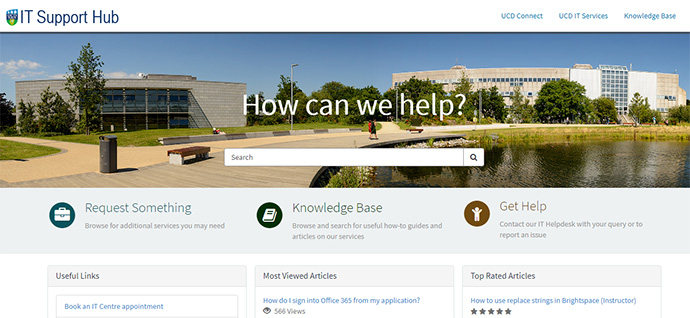
Further Support
The UCD IT Support Hub is where you can log a call with our UCD IT Helpdesk team, find an answer in our Knowledge Base of articles, or request an additional service or access.
UCD IT Services
Computer Centre, University College Dublin, Belfield, Dublin 4, Ireland.Contact us via the UCD IT Support Hub: www.ucd.ie/ithelp