On this page
.png)
Overview
Brightspace is the University’s centrally supported Virtual Learning Environment (VLE). It provides a digital platform where students can access course materials, submit assignments, participate in discussions, and engage with a wide range of learning activities. To enhance the teaching and learning experience, Brightspace can be extended through the integration of third-party educational tools. These integrations are made possible using Learning Tools Interoperability (LTI) – a widely adopted industry standard that enables secure and reliable communication between Brightspace and external learning technologies. This allows faculty and students to access additional tools and features directly within the VLE, helping to streamline workflows, reduce duplication of effort, and improve the overall user experience.
The University is committed to selecting tools that not only meet pedagogical needs but also integrate effectively with Brightspace to ensure consistency, ease of use, and minimal disruption to teaching and learning processes.
The Integrated services overview table below provides an overview of the level of integration across various tools supported by UCD IT Services. It is important to consider the specific context in which each tool is used to support teaching and learning. For example, while Student Response tools are technically integrated with Brightspace, their primary use is during live/ synchronous
teaching sessions. In such cases, the integration is typically limited to account creation, classlist synchronisation, and, where applicable, grade return. In contrast, tools such as Peer Review services may offer a deeper level of integration, enabling account provisioning and full support for teaching activities entirely within the VLE.
Further information on each solution and when you might use them can be found on our website.
Integration Services Overview
| Service | Service Name | Integration | Ranking |
| Accessibility Check | Ally | Fully integrated; scans uploaded documents to identify and address accessibility issues. Converts learning material into alternative formats for students. | 5 |
| Originality checker | Turnitin | Fully integrated; supports the identification of potential academic integrity issues in submitted assignments. | 5 |
| Originality checker for Researchers | iThenticate | Not currently integrated with the Virtual Learning Environment (VLE). | |
| Peer Review | Feedback Fruits | Well-integrated with Brightspace; provides enhanced user experience compared to previous tools and connects effectively with learning materials and grade centre. | 4 |
| Student Response | Poll Everywhere | Partial integration; primarily used for real-time, in-class engagement rather than within the VLE. Potential for class list integration exists but offers limited added value. | 2 |
| Student Feedback | Evasys | Partial integration; Allows students to engage with their modules and lecturer evaluation. Allows staff members to promote surveys in class and monitor response rates and view output results. However the integration does not allow for dynamic engagement with the system internal to Brightspace and users are required to engage with the system in a separate window/tab. | 3 |
| Virtual Classroom | Zoom | Clean integration enabling scheduling and promotion of live classes, sharing of recordings, and attendance reporting. Does not support deep LTI embedding without using the scheduling interface. | 4 |
| Video Management | YuJa | Clean integration supports user account provisioning and multimedia content distribution across modules, with potential for usage analytics if used appropriately. | 4 |
Integration Ranking Explained
| Ranking | Meaning |
|---|---|
| 1 - Poor | A basic link that takes users outside of Brightspace. Minimal or no integration with the VLE. |
| 2 - Limited | Redirects to an external site but may sync basic info like class lists, module enrollments, grade items etc. |
| 3 - Moderate | Some interaction within Brightspace, but not fully embedded. |
| 4 - Good | Mostly works inside Brightspace with good user experience and syncing features. |
| 5 - Excellent | Fully integrated. Works seamlessly inside Brightspace with no extra login or disruption. |
Important Notes
- Training and Support:UCD provides guidance and help for using all centrally supported tools.
- Using Tools Outside Brightspace:Some tools (e.g., Zoom or YuJa) can be used outside the VLE. However, this may reduce their effectiveness, especially for tracking, analytics, and student experience.
- Locally Procured Tools:Tools not managed centrally may not follow the full review process but are still checked to ensure security and functionality. As per the Guide for Deploying Digital Solutions (Applications) in UCD.
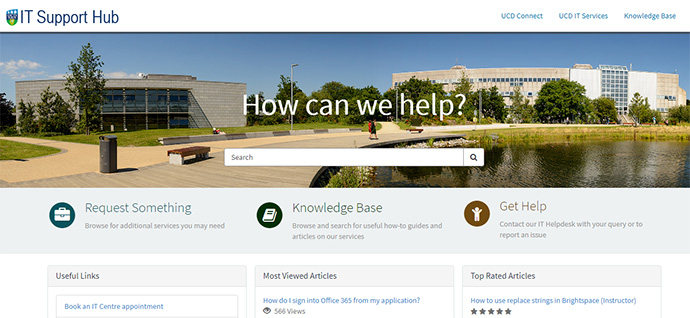
Further Support
Browse and search for useful how-to guides and articles on our services. Just pop your question or key words into the search bar.
UCD IT Services
Computer Centre, University College Dublin, Belfield, Dublin 4, Ireland.Contact us via the UCD IT Support Hub: www.ucd.ie/ithelp