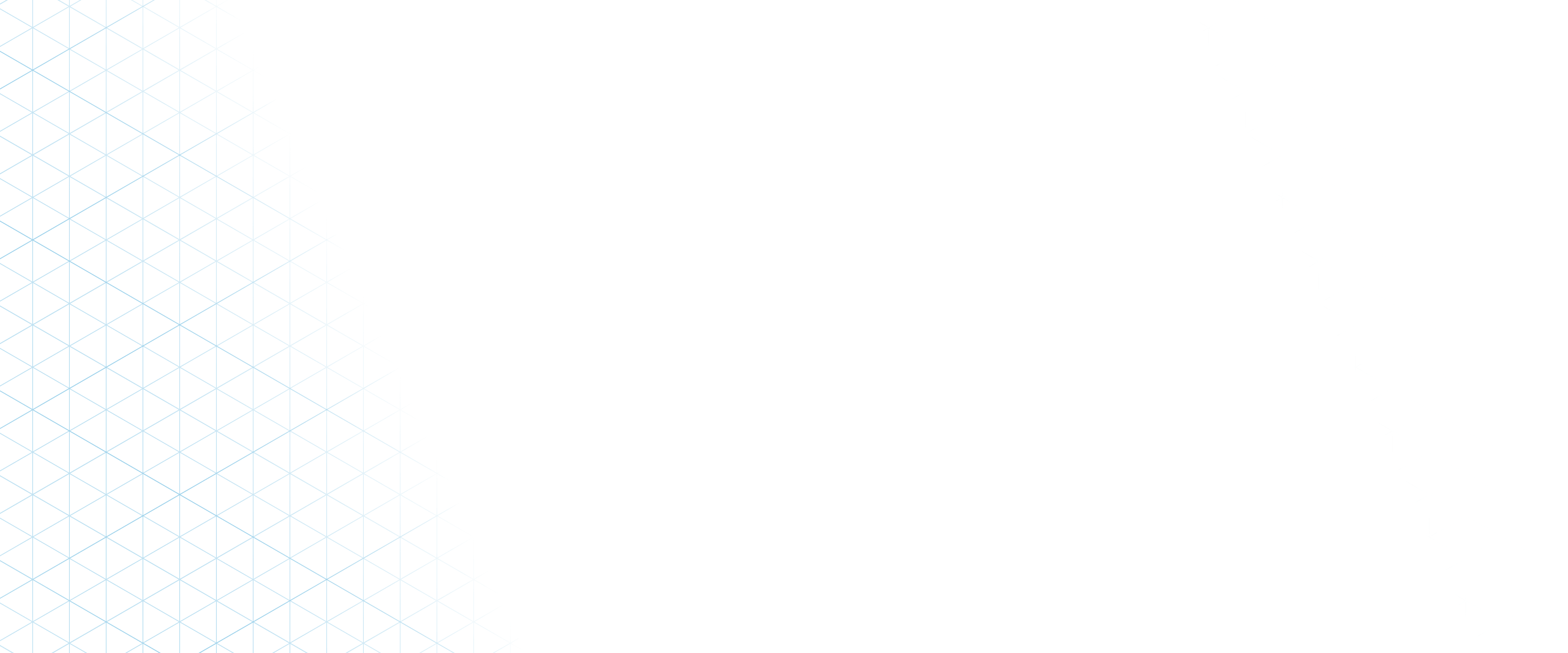IT Access FAQs
Staff FAQs
IT Access for Extern Examiners:
Externs can be provided with relevant summary data and module information when visiting the campus, or it can be sent securely electronically or demonstrated via Zoom where appropriate. A UCD account is provided and currently this can also facilitate limited and secure access to view information directly in UCD systems. This will include access to School summary grading data and, where agreed, access to relevant module information in Brightspace. This can be a complicated process for Externs, but where required and agreed, information on how to provide your Extern such access can be found in the following documents:
Instructions for Setting Up Your UCD Connect Account as an Extern Examiner
Guidelines for Extern Examiners for Taught Programmes
Guide For UCD Staff - Assigning Externs to Modules in Brightspace.
Nomination of Extern Examiners:
Q: Our School will be nominating a new Extern Examiner for Taught Programmes soon, what UCD IT access do I need?
A: UCD School Administrative staff can request the necessary UCD Administration staff access to the Extern Examiner system by completing the Extern Examiner system access(opens in a new window)formavailable on the Assessment website.
Q: We need to submit a new Extern Examiner nomination. Can you walk me through the steps?
A: The nomination process is explained in the How to Nominate Extern Examiners for Taught Programmes document.
Q: I'm entering an Extern Examiner nomination and don't seem to be able to find a particular University.
A: Email (opens in a new window)externexaminer@ucd.ie for assistance.
Q: I can't seem to find an Extern Examiner's UCD email address on the system
A: Click on the ‘Extern Examiner Directory’ to check if the Extern Examiner has been set up on InfoHub. If the Extern Examiner has created a UCD Connect account they will have a UCD email address visible on the Extern Examiner profile screen.
Issues accessing Extern annual reports/uploading school responses to Extern annual reports:
Q: As Head of Subject how do I get access to review and respond to Extern Examiner reports?
A: All Heads of Schools have access to review and respond to Extern Examiner reports. The Head of School may also nominate a Head of Subject to view and respond to the Extern Examiner reports for the school. Each Head of Subject with the Head of School approval can request Head of Subject access to review and respond to Extern Examiner reports through the Extern Examiner system access(opens in a new window)formavailable on the Assessment website. The process of reviewing and responding to Extern Examiner reports is explained in the Guidelines for UCD Staff How Heads of Schools respond to Extern Examiner reports document on the Assessment website.
Q: The Extern Examiner has submitted their report to the portal but it is not yet available for the Head of School to view.
A: Check that you have selected the correct academic year from the ‘Select Academic Year’ drop down box in the Extern Examiner Reports for my Area screen. Guidelines for UCD Staff How Heads of Schools respond to Extern Examiner reports are available on the Assessment website.
Q: Our Extern Examiner has submitted his 2021/22 Extern examiner report under 2022/23 by mistake. Can this be fixed?
A: Email (opens in a new window)externexaminer@ucd.ie for assistance.
eThesis FAQs (For staff):
Q: What if the Special Extern Examiner cannot access the system?
A: After an Extern Examiner’s appointment is approved by ACCE, they are automatically entitled to a UCD Connect account and receive an email with instructions and a link to activate it and set their password. If an Extern Examiner has not activated their UCD Connect account and they no longer have the activation email, the email can be resent using the ‘Send Activation Email’ button under ‘Connect A/C’ on the Extern Examiner's Profile. If they have activated their UCD Connect account but cannot remember their username, it is available under ‘Connect A/C’ on their Extern Examiner's Profile.
Extern Examiners for Taught Programmes FAQs
Extern Examiner access to UCD systems:
The School can provide you with relevant summary data and module information when visiting the campus, or it can be sent securely electronically or demonstrated via Zoom where agreed. Your UCD account can also facilitate limited and secure access to view information directly in UCD systems where deemed appropriate. This can include access to School summary grading data and, where agreed with your contact in the School, access to relevant module information in our virtual learning environment, Brightspace. Guidance documents are available on our website which provide step-by-step information on how to set up your account, types of systems and levels of access that might be available to you, confidentiality and GDPR requirements, and contact details for support queries.
Q: How do I set up my UCD Connect account?
A: When you are appointed as an Extern Examiner, you will receive an email with instructions and a link to activate your UCD Connect account. If you did not activate the account at the time of appointment, you can request your School administrative contact to resend the activation email. Further information is available in the Instructions for Setting Up Your UCD Connect Account as an Extern Examiner document available on the Assessment website.
Q: I am an Extern Examiner for Taught Programmes. I cannot access Brightspace.
A: Once your UCD Connect Account has been set up, your School administrative contact will ensure that you receive access to the specific modules in Brightspace, which fall under the subject area you have been appointed to review. Please allow 24 hours from setting up your UCD Connect account to receive access to information in Brightspace. Use your UCD Connect Username to access Brightspace.
Q: I cannot access the Exam Manager System to view the exams.
A: Use your UCD connect login to access the Exam Manager System. Email (opens in a new window)examlogistics@ucd.ie for queries or assistance with accessing the Exam Manager System.
Q: I am attempting to log to UCD’s (opens in a new window)External Services Portal in as an Extern Examiner for Taught Programmes to submit my annual report, but the system will not accept my email address or password.
A: You can log in via UCD's (opens in a new window)External Services Portal using your UCD Connect Username to submit your annual report. If you forget your UCD Connect username email (opens in a new window)externexaminer@ucd.ie
Q: I have tried many times to access UCD connect using my UCD Connect username as instructed and even in requesting a new password, it doesn’t work anymore.
A: Check you are entering the correct UCD Connect username. If you are unsure of your UCD Connect username email (opens in a new window)externexaminer@ucd.ie
Q: I received a payment from UCD for Extern Examiner work but I cannot gain access to the ESS system to view my payslip.
A: The HR Helpdesk is the primary point of contact for all employment-related queries by email and telephone (Email (opens in a new window)hrhelpdesk@ucd.ie or telephone 353-1-716-4900). If you require further information regarding your payslip, please contact the Payroll Office.
eThesis FAQs (for Special Extern Examiners):
Q: I am an Extern Examiner and I cannot access the eThesis Exam system?
A:You must use a UCD Connect username and password to log in to the eThesis Exam system. When you are appointed as an Extern Examiner, you will receive an email with instructions and a link to activate your UCD Connect account. If you did not activate the account at the time of appointment, you can request your School administrative contact to resend the activation email.
Q: I am unable to see the student listed in My Exam Committee Tasks, who do I contact?
A: Please contact ethesis@ucd.ie for technical support