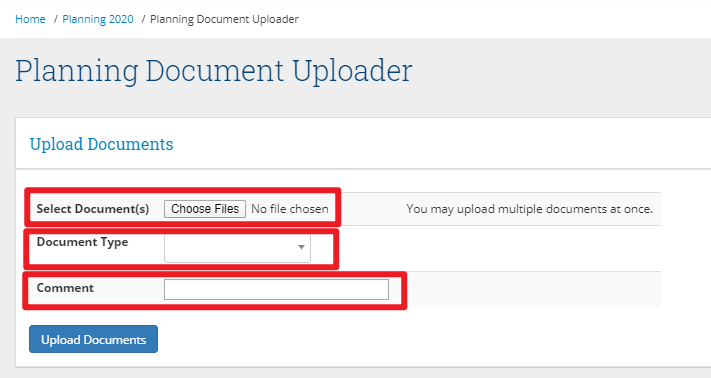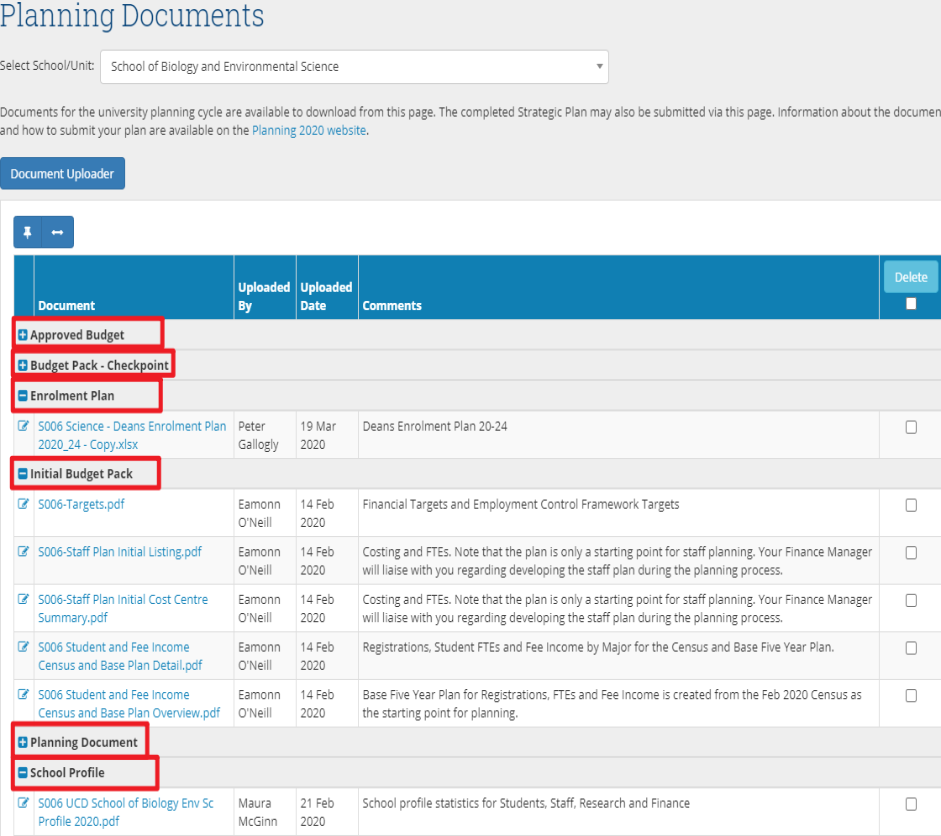Within the (opens in a new window)InfoHub / Finance / Planning 2020 screen, click on the Document Uploader button to upload documents.
The Document Uploader enables the user to select one or more files from their computer or other device, to select a Document Type (i.e. Category), and to provide an optional comment before uploading. The Document Type for the submission is Submission by School or Unit.