Bulk Upload of Majors, Registrations and Factors
A Bulk Uploads spreadssheet is provided in the FM Workspace drive with a location of the form:
G:\Shared drives\FM Workspace-CX\_Central FPMA\PBCS Data Exchange\2021 5YP
The file can be used to upload new Majors or Registrations and Factors.
During the Planning Cycle, the bulk uploads files will be processed every night, with 5pm acting as the cutoff point to ensure that data is included. Majors will be added, the database refreshed, data uploaded and calculations performed overnight, prior to 8am the next morning. It is a good idea for FMs to validate data that has been uploaded using the Plan v Archive form, selecting Overnight as the archive version. The Overnight snapshot is taken prior to the bulk uploads.
Important - The Upload Overwrites any data
Data that is uploaded overwrites any data on the system. E.g. if PBCS has 10 registrations for a particular major & stage and the bulk uploads spreadsheet has 1 registration for the same major & stage, the 10 will be overwritten with 1 registration.
After data has been successfully uploaded, it is safest to delete it so that you do not continue to upload data each night.
Using the Bulk Upload spreadsheet
There are 2 input sheets in the spreadsheet plus a Lookups sheet.
Lookups
Only valid data may be uploaded to PBCS. The Lookups sheet contains details of valid values.
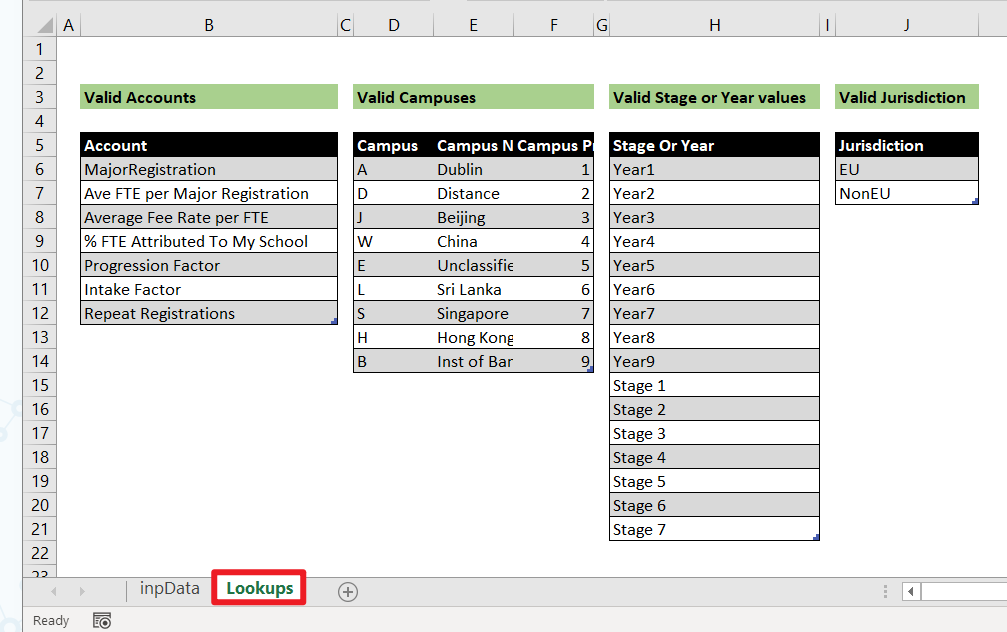
A - Majors
The Major Code, Major Description, Key Major ? and Level are to be provided.
Major Code: All existing Major Codes that are in use should already exist in PBCS, so only add a real Major if you are sure it does not exist. (Verify against the daily updae in G:\Shared drives\FMs Team Drive\PBCS\PBCS University File Exchange). The values for Key Major ? are:
- KeyOnly - the major already exists, just tag it as a Key Major;
- CreateOnly - create the major, but don't tag it as a KeyMajor;
- CreateAndKey - create the major and tak it as a Key Major.
Note that CD. is used as the code on PBCS for the Certs and Diplomas level (as CD is used as the code for the College of Social Sciences & Law).
B - Registrations and Factors
This sheet is used by the FM to provide bulk data for upload. Data may be manually entered to the table, or may be pasted in. Either way, the data must be entered to the table, starting in the row immediately below the existing values. The sample row indicated with the red arrow should not be deleted.
The table includes 3 sections:
- School, Major, Campus & Stage (Dimensions) - these are required for all data to be uploaded. Be careful to select the correct version - normally it is Working, but in some cases you may wish to upload data to one of the What-If versions.
- Registrations - usually this is the vast majority of data to be uploaded.
- Factors - if required, data for the various factors can also be provided.