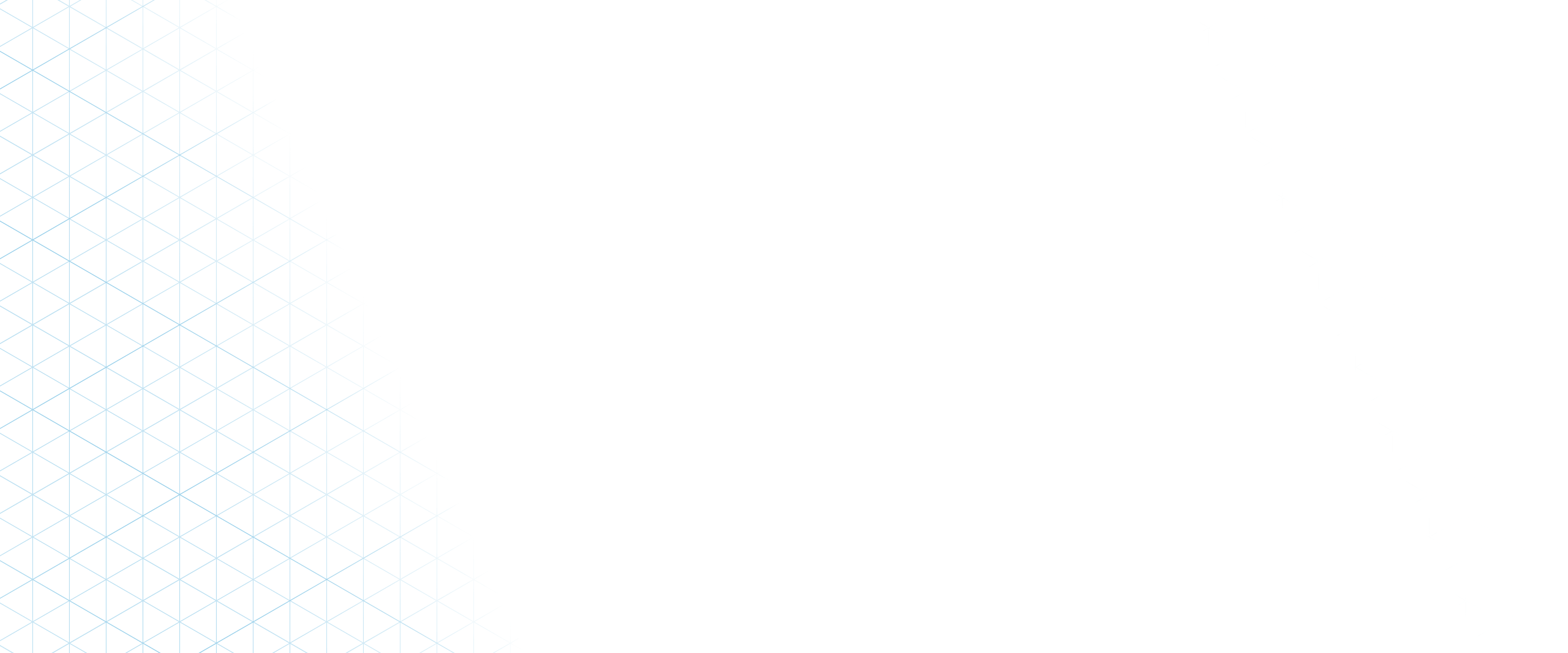The formal process for your appointment as an Extern Examiner for a UCD Taught Programme follows these key stages:
1. Nomination
The process begins with the relevant UCD School or Programme formally nominating you for the role.
2. Formal Approval
Your nomination is then formally reviewed and approved by the Academic Council Committee on Examinations (ACCE). Appointments are typically for a fixed term of four years.
3. Confirmation of Appointment and Essential Information
Once approved, UCD Assessment will send you a formal confirmation email. This comprehensive email will contain critical links and information to help you begin your role, including:
- UCD Academic Policies and Regulations
- Extern Examiners for Taught Programmes Policy
- Privacy Statement for Extern Examiners
- UCD Regulations
- Guidelines for Extern Examiners for Taught Programmes
- UCD Guide to Module Academic Levels
- (opens in a new window)Example of a UCD Module Descriptor
- Instructions for setting up UCD IT access
- Instructions for Setting Up Your UCD Connect Account as an Extern Examiner
- Guide For Extern Examiners for Taught Programmes How to get access to UCD systems
- Brightspace Quick Guide for Extern Examiners
- Details on how to claim fees and expenses
4. Subject / Programme-Specific Induction
The relevant UCD School will arrange an induction or briefing. This session will provide essential context, covering:
- Specific subject/programme-level expectations.
- The exact scope of your responsibilities within the school’s structure.