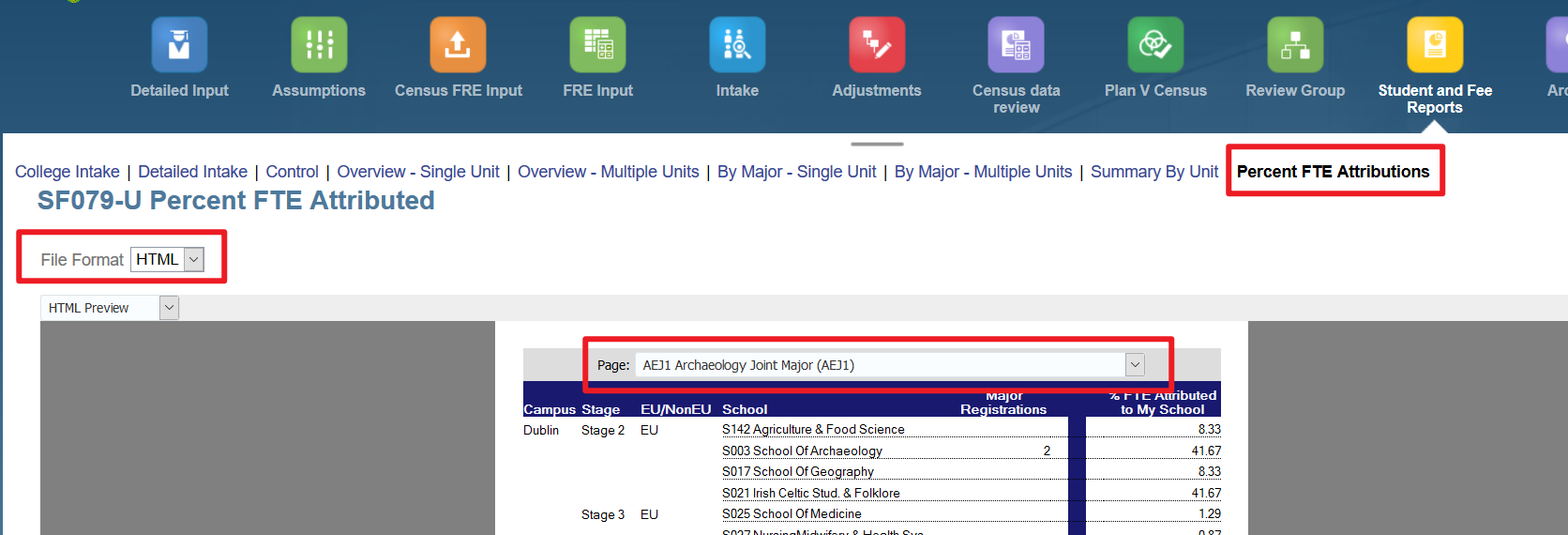Note that the Entity selected must be at College level for this report as it shows summary Inake information by school.
The Glossary contains information on Intake, as does the help page for the Intake form.
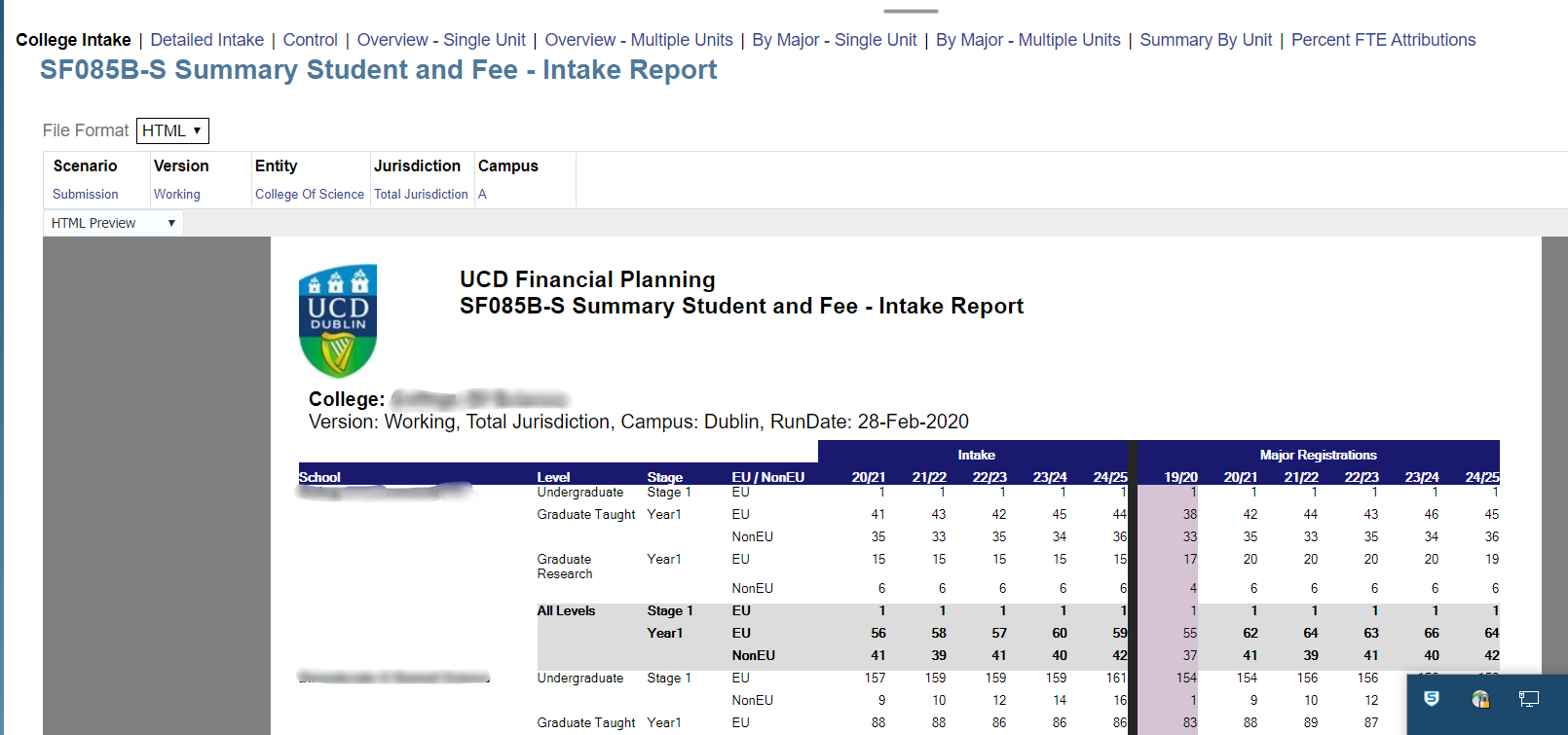
The reports available from the Student and Fee Reports tile are discussed below.
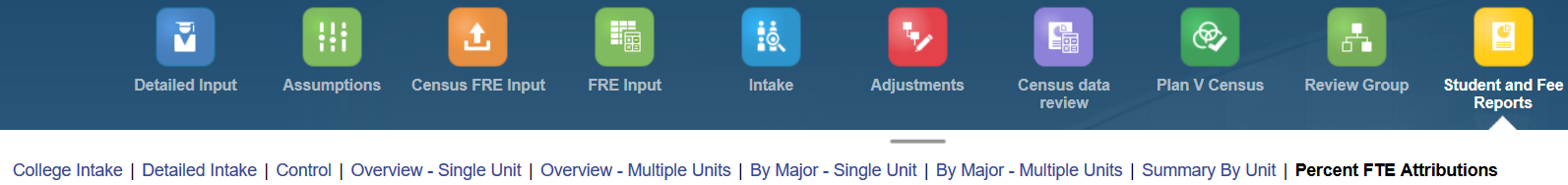
Note that the Entity selected must be at College level for this report as it shows summary Inake information by school.
The Glossary contains information on Intake, as does the help page for the Intake form.
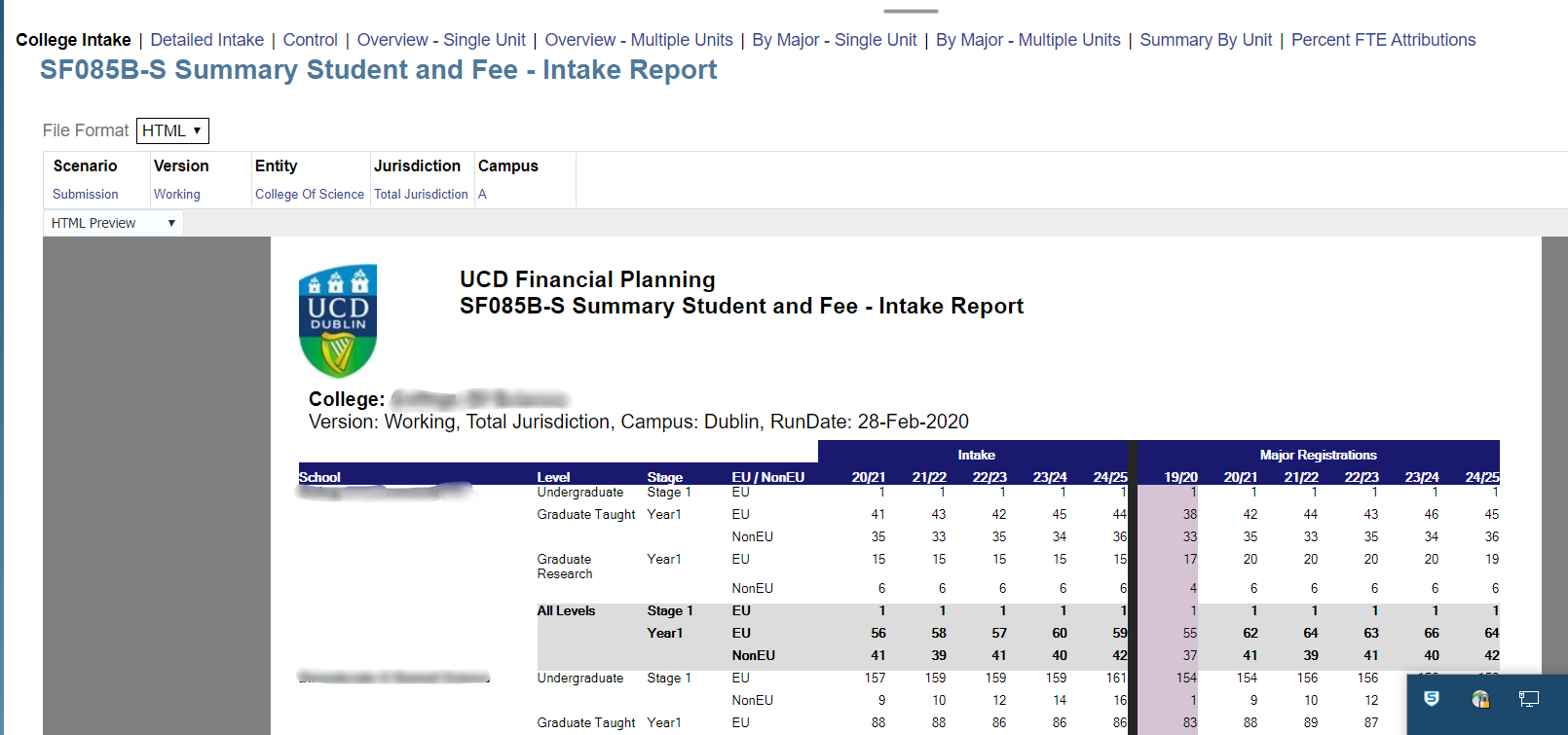
The Detailed Intake report shows information on Major Registrations and Intake by Major.
The Glossary contains information on Intake, as does the help page for the Intake form.
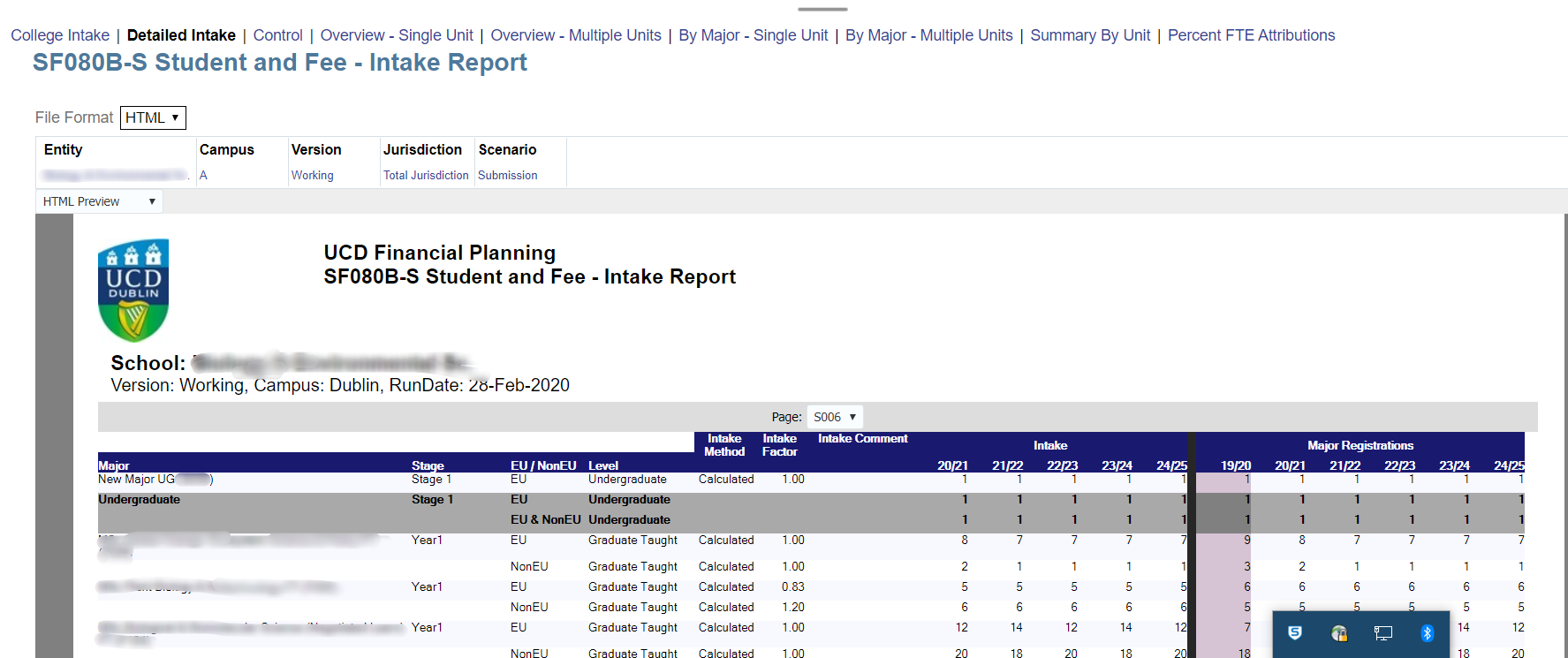
The control report highlights specific issues in the data within the Student and Fee Income plan. It should be reviewed and issues addressed periodically to ensure the quality of the plan, and the Finance Manager should be satisfied that there are no outstanding issues prior to submission of the plan.
Section A highlights cases where there are missing assumptions - Major Registrations exist, but the associated factors used to calculate FTEs and/or Fee Income do not. The resolution is to enter the missing data via the relevant Assumptions form.
Section B highlights issues with Intake. Intake only applies to Stage 1 or Year 1, so other stages are not reported. If the Intake Method is Calculated but the Intake Factor is missing, this is highlighted. If the Intake Factor is Entered but no values have been entered, this is highlighted. Data should be corrected using the Intake form.
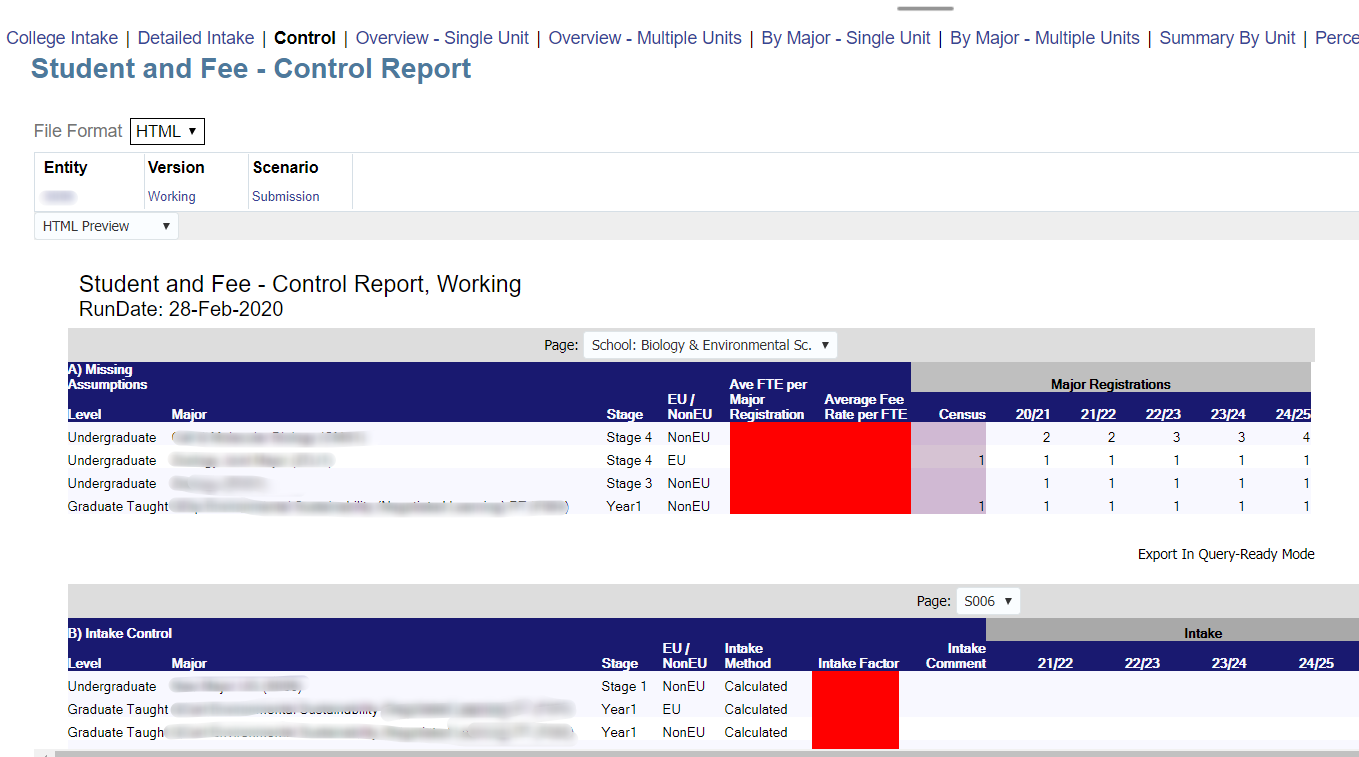
The Overview report is the same layout as is used in Census Packs. The Single Unit report should be used to produce a report for a single unit - a school, or the college in total. The Multiple Units report can only be produced for a summary-level entity and so the college must be selected as the Entity. A separate report for each unit within the college will be produced.
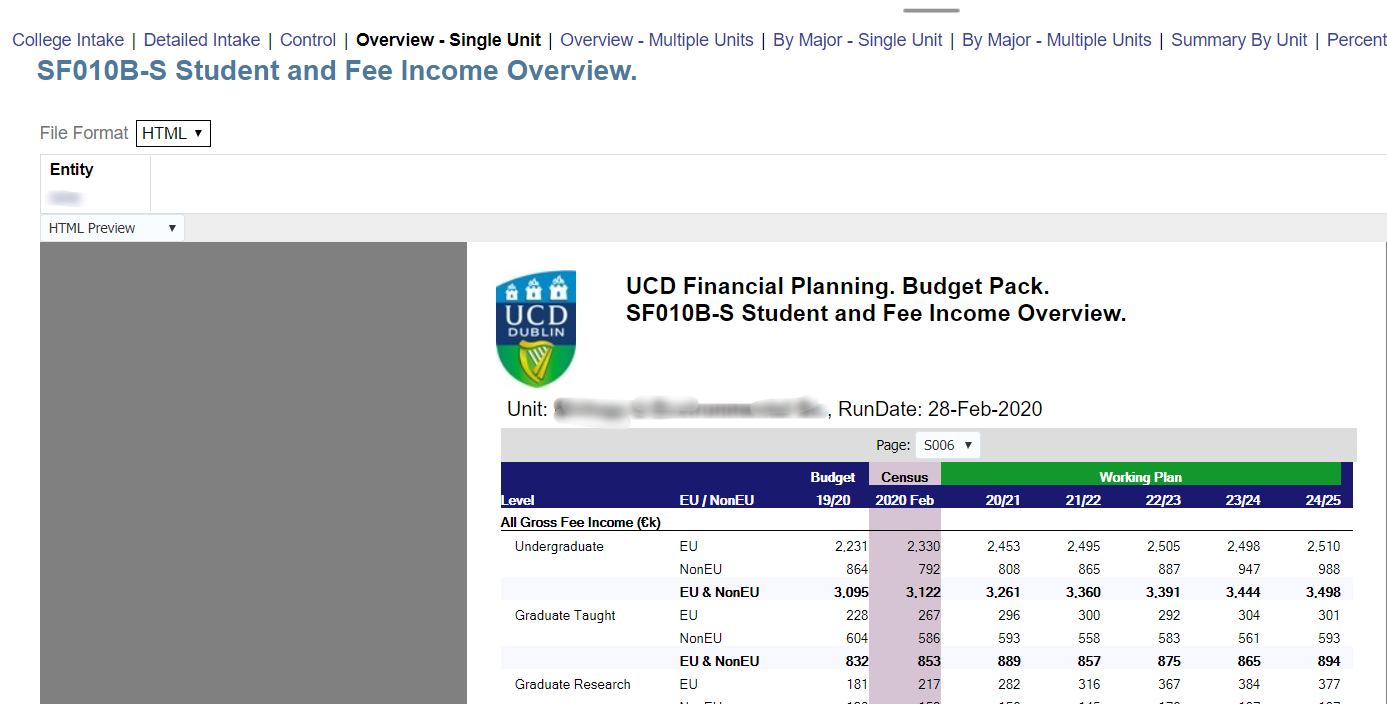
The By Major report is the same layout as is used in Census Packs. The Single Unit report should be used to produce a report for a single unit - a school, or the college in total. The Multiple Units report can only be produced for a summary-level entity and so the college must be selected as the Entity. A separate report for each unit within the college will be produced.
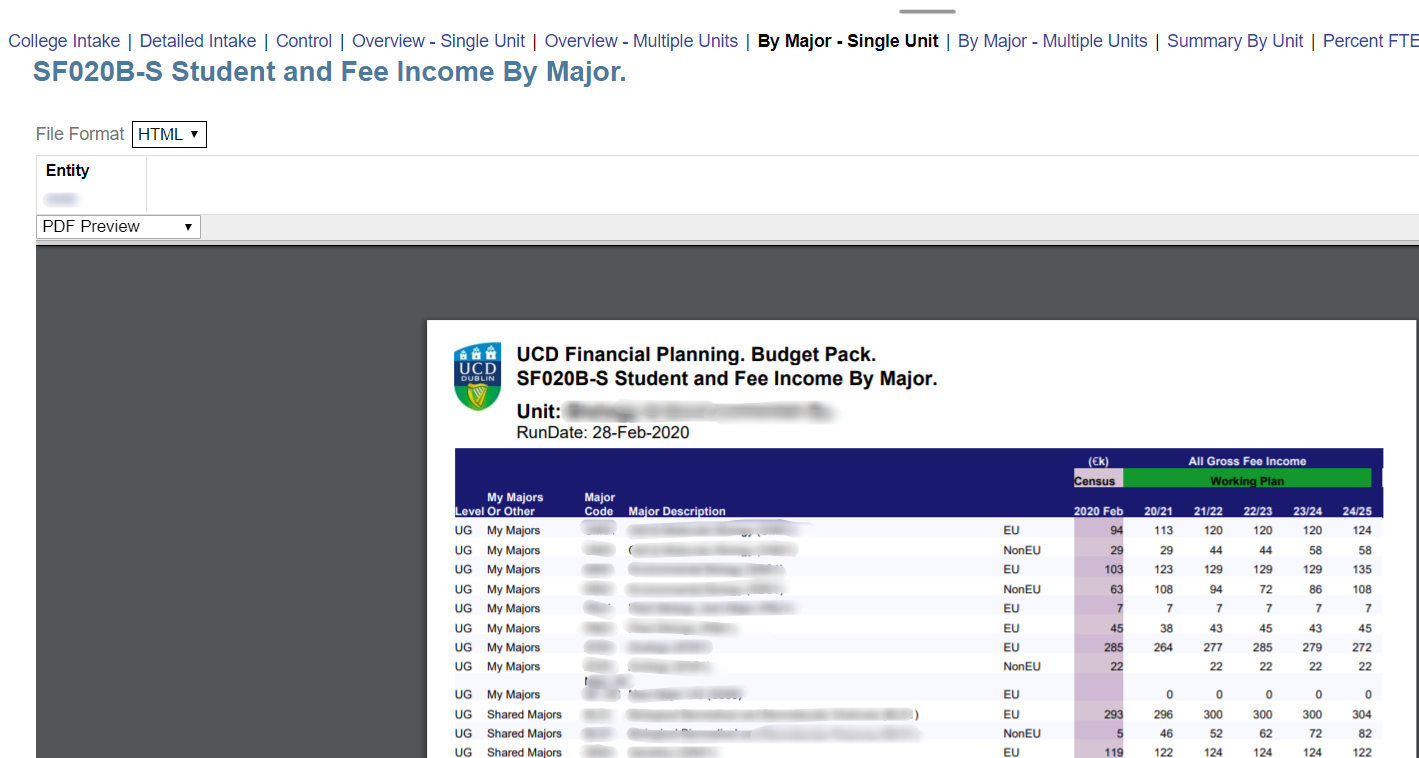
The Summary Report is similar to the report included in the College Census Pack, providing an overview of Fee Income, FTEs and Registrations by EU and NonEU for each school in the college. The Entity selected must be a college, not a school.
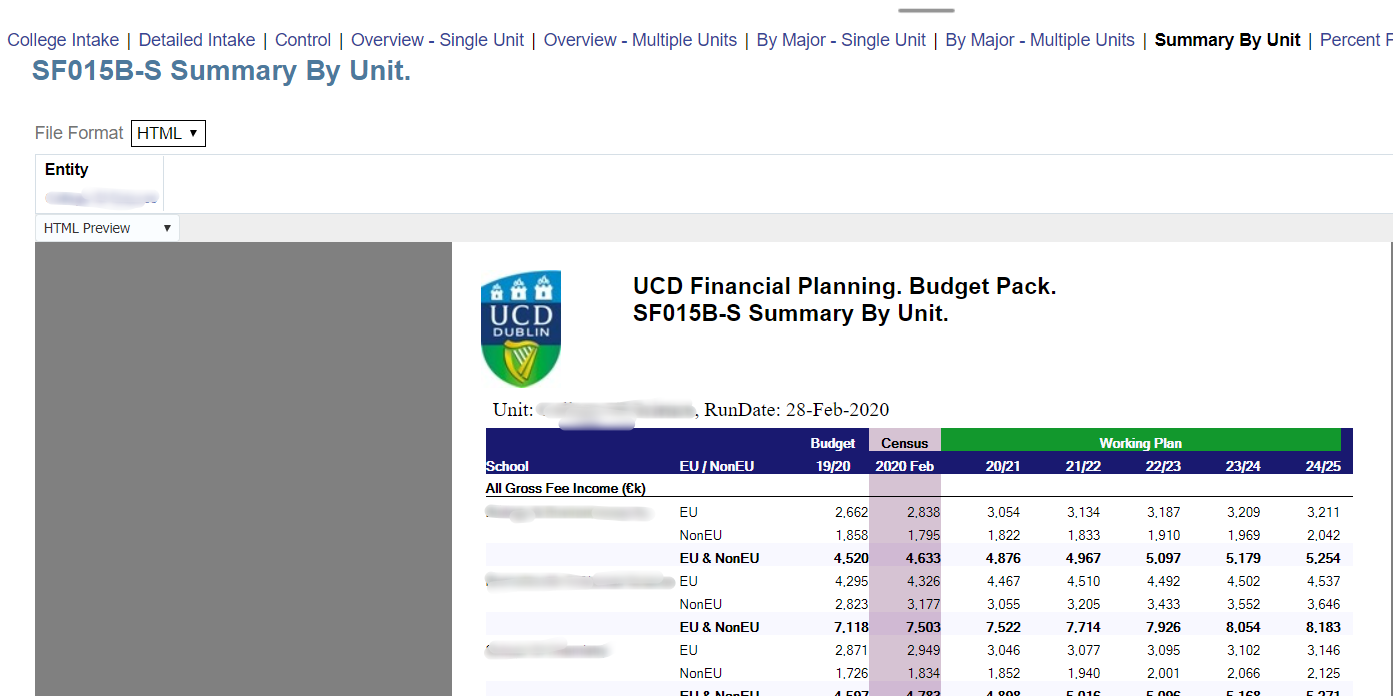
FMs usually only have access to schools within their college and so do not see the full picture of % FTE Attribution on the Student and FTE forms. A snapshot report is run every night which shows the % FTE for every Major for every school. Because the report is produced as a snapshot, the normal restrictions over access to other schools data are bypassed. An FM can see the full position using this report.
As the report is very large, it takes a long time to load in PDF or Excel mode and is cumbersome to view. It is recommended that it be viewed in HTML mode, which allows the particular Major to be selected and loaded quickly.