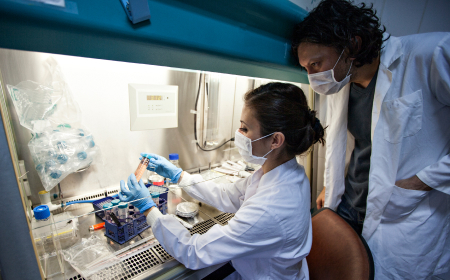Design Library - Image Gallery
The Image Gallery uses a combination of two Content Types. The Content Type 'Design Library - Image Gallery-Container (OPEN)' should appear at the start on the section and is followed by the Content Type 'Design Library - Image Gallery-Thumbnail'. Each 'Design Library - Image Gallery-Thumbnail' represents one gallery item.
Design Library - Image Gallery-Container (OPEN)
Contains a field for a name (use relevant names for your Components as the name is visible when using Components such as the Jump Menu) and a field for a 'Title' (which appears as the Title of the Component). The are two display options 'Slider' and 'Grid' with an option to set the background colour to Green or Blue.
Design Library - Image Gallery-Thumbnail
This displays a thumbnail image with dimensions 370px x 370px with an option to link to a higher resolution Image stored in the Media Library. The Content Type contains fields for 'Name', 'Thumbnail Image' (save this Image to the Media Library first), 'Description' (this appears as a short descriptive line of text under the Image), 'Caption' (this appears as a short paragraph of text when the image is clicked on), 'Full Size' (a link to the Full Size Image saved in the Media Library).
Image Gallery Slider
The option for a Grid Layout can be selected in the 'Design Library - Image Gallery-Container (OPEN)' Content Type by choosing the Slider option from the 'Component Style' field.
Image Gallery Grid
The option for a Grid Layout can be selected in the 'ucdcanc-Image Gallery-Container (OPEN)' Content Type by choosing the Grid option from the 'Component Style' field.
Image Gallery Slider with Large Image (Landscape or Portrait)
Site Contact Component
University College Dublin, Belfield, Dublin 4, Ireland. T: +353 1 716 7777 | E: sample.name@ucd.ie |This component appears on every page of the site and is located in the section 'contactfooter'. Fields will only appear if populated with content. The 'contactfooter' section also contains separate components for each social media item.