The University has implemented an online incident report form through a new software platform called iProtectU. This replaces the previously used pdf form.
No other paper forms or pdfs will be accepted by the SIRC Office, all reports must be made via the online form.
How to submit a report
- Login to the online system through this (opens in a new window)link or via the Health and Safety icon on the UCD Connect page
- You will be directed to the UCD SSO login page. Login using your UCD Connect login details
- Once logged in to the system, select ‘Report Incident’ on the left hand menu
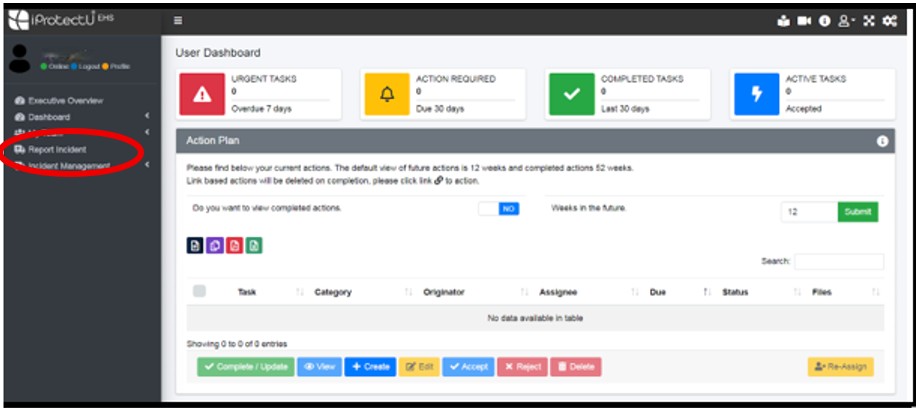
- Click on ‘Submit a Report’ and complete the relevant sections of the form
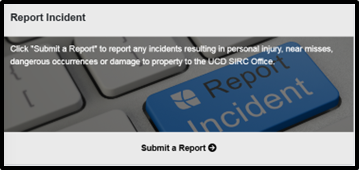
N.B. DO NOT CREATE A TASK, USE THE REPORT INCIDENT BUTTON
Please refer to UCD SIRC – Online Incident Reporting (iProtectU) Guidelines for further instructions