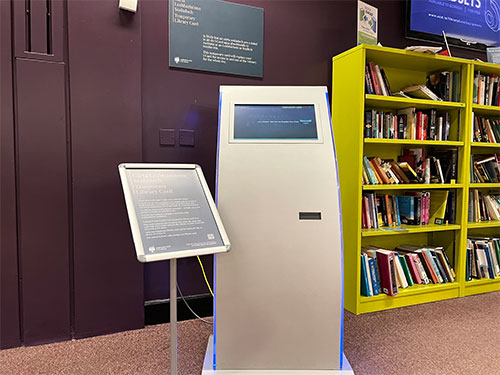Forgotten your UCard? Use our Temporary Library Card Kiosk!
If you have forgotten your UCard you can get a temporary card for the day from the temporary card kiosk located close to the Library entrance gates at the James Joyce Library.
All you need to do is enter your UCD Connect username and password, and the machine prints off your temporary card that will give you access to the Library for the whole day.
- Your temporary library card replaces your UCard for the whole day. Keep this card with you to enter and exit the Library as your UCard will not work at the gates.
- You can only issue one temporary library card per day so you should take care not to lose it.
- You cannot borrow with a temporary library card.
You should have your UCard with you at all times, to enable access not just to the Library but to other University buildings and facilities. If your UCard is lost/stolen you should apply for a new one.
If you are a Visitor member of the Library and you have forgotten your card please speak to a member of staff at the Library desk during service hours.
Download the UCD Library App
Never forget your library card again by downloading our Library app! Once you have installed the app your phone becomes your library card. Download from the app stores, or download and find out more here.