- (opens in a new window)Online Hiring and Employee Changes Forms (UCD InfoHub)
- Online Hiring and Employee Changes user guides:
- Online Hiring and Employee Changes Creator User Guide
- Online Hiring and Employee Changes Head of School/Unit User Guide
- Online Hiring and Employee Changes Finance Manager User Guide
- Online Hiring and Employee Changes College Principal/Vice President User Guide
- Online Hiring and Employee Changes Tips and Tricks
- Online Hiring and Employee Changes FAQs
- Online Hiring and Employee Changes Workflow
- (opens in a new window)Post Approval Process Guidelines (UCD Intranet)
- Advertising Exception Form
- Salary Exception Form
- Salary Exception Form - Research Funded
- Organisational Structure

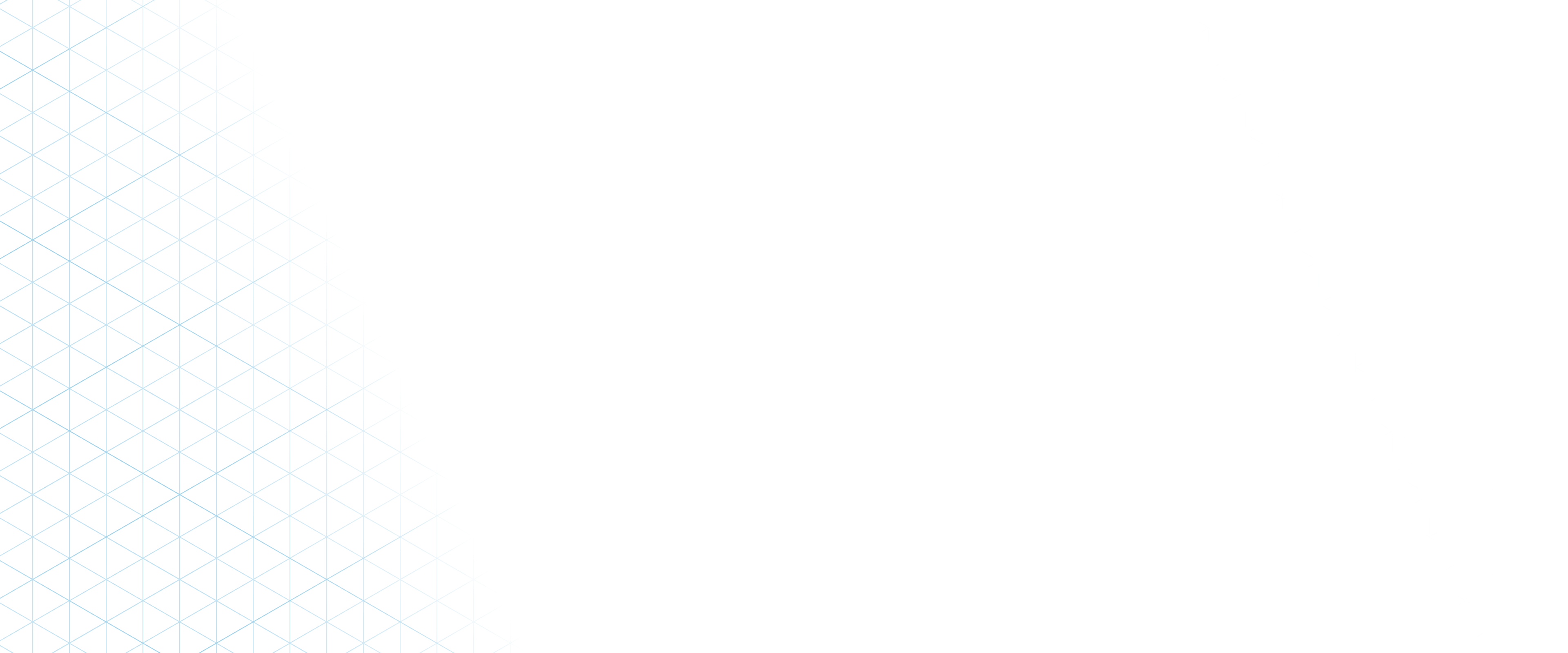
Resourcing
Page updated 11 August 2022
Overview
This section outlines the online process for hiring employees to fill 'Core or Externally Funded Posts' using the (opens in a new window)Hiring & Employee Changes Forms on InfoHub.
A ‘core or externally funded’ post is one where salary costs are drawn from a School / Unit cost centre or an external source (excluding a research fund). If your costs are drawn from a Research Funded account you will instead need to visit the page.
Recruitment & Selection Policy
The Recruitment and Selection Policy provides detailed information on all parts of the hiring lifecycle. From advertising to interview and through to appointment, the Policy outlines the steps to be followed or suggests the approach to be taken.
The pages in this section contain a summary of a UCD policy, however, in all cases the Policy remains the definitive source of information on the topic. For more detail on an element of the hiring lifecycle please read the (opens in a new window)Recruitment & Selection Policy in the UCD Governance Document Library.
Resourcing Process Summary
The resourcing process is initiated online via the Human Resources section of the InfoHub site.
Step 1: Vacant Post Identified or Change in Employment Details requested.
Step 2: Post should be assessed and approved under the (opens in a new window)Post Approval Process Guidelines (UCD Intranet),
Step 3: Open (opens in a new window)Online Hiring and Employee Changes on Infohub and Select 1 of the 4 options on the forms:
- Advertise a Role
- Extend an Employee's Contract
- (PRC) Post Retirement Contract & Other Appointments
- Change Employment Details.
Step 4: Once you have completed the mandatory fields on the form click on the submit button so that the form can move to the next stage in the approval workflow.
Step 5: Once the form has completed the approval workflow, your local Resourcing Consultant will review the form before it is submitted to the Resourcing Support team to be actioned.
Step 6: Contact your local Resourcing Consultant to discuss:
- Objective grounds for this post
- Job Description
- Advertising
Step 7: Once the post has been advertised a member of the Resourcing Support Team (responsible for administering the posts associated with your School/Unit) will contact you in order to progress the competition.
Your local Resourcing Consultant remains your key point of contact throughout the resourcing process.
When do these processes apply?
- If you have a brand new post
- If you’re replacing an employee
- If you’re extending an employees contract
- If you need Maternity or other leave cover
- If you need to issue a Post Retirement Contract
- If you have any other post or exception not covered above
Resourcing Process In Detail
Take a detailed look at the various components of the resourcing process and associated processes: